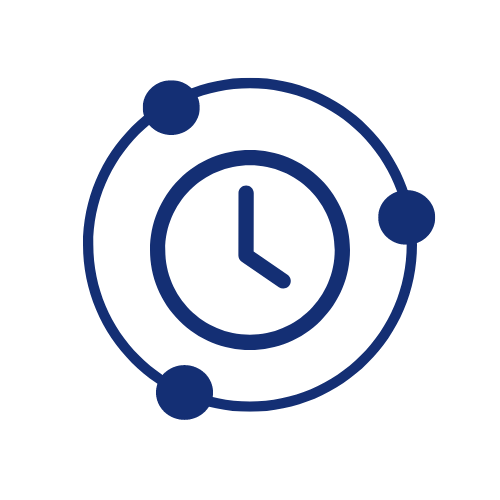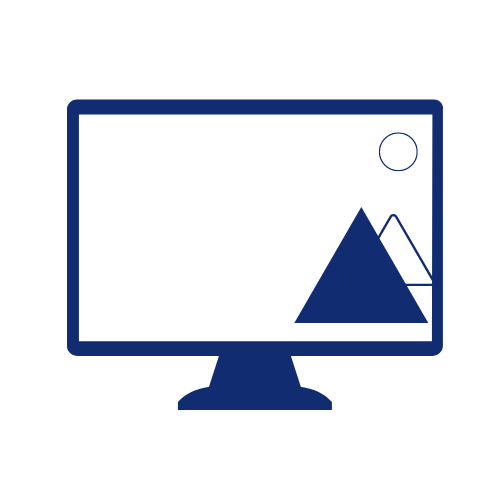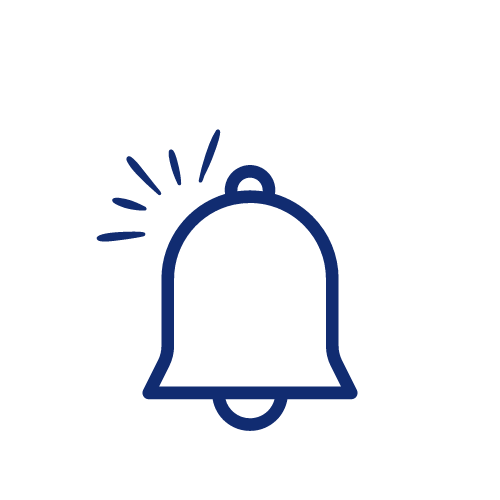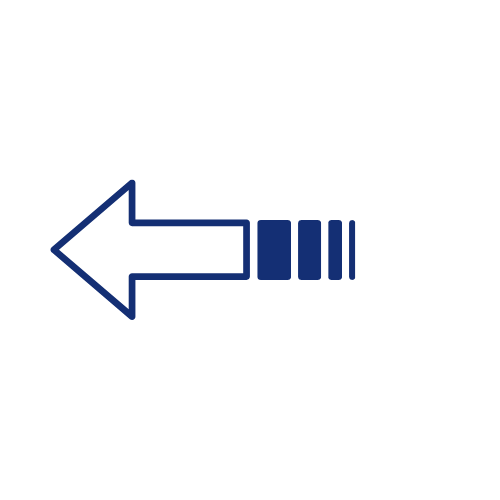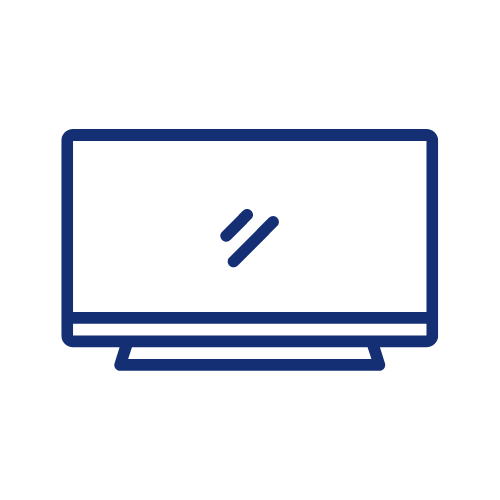Corporate Surveys
Improve staff feedback with our innovative Corporate Surveys module
Corporate Surveys is one of the impact modules that has gained popularity and relevance in recent years. The term survey often refers to the gathering of feedback typically related to corporate questionnaires, where the feedback is typically of a rating nature such as an employee satisfaction survey, or it could be a poll where a staff member has the opportunity to vote for Employee of the Month.
Other typical staff feedback questionnaires involve getting an employee’s opinion on the recently published newsletter, or getting staff to rate the service they receive from their in-house IT support team. All these examples highlight the uses of the Corporate Surveys module, the perfect tool for gathering staff feedback.
The Corporate Survey module is a sophisticated feature, and is capable of doing a lot more than just gathering feedback from staff. In addition to the examples above, the Corporate Voice survey is also able to measure employee’s knowledge in the form of an employee assessment or staff quiz.
In the financial services sector, staff assessments might be used to measure an employee’s knowledge on the laws and regulations which dictate the way in which financial instruments need to be issued. In the mining sector, staff assessments are regularly run amongst staff members to ensure that they have a strong knowledge of the rules and regulations around various topics relating to health and safety and the correct use of protective personal equipment.
In a call centre environment where staff are engaged in outbound sales calls, assessments will regularly be run to ensure that all sales personnel have a strong knowledge of the products they are required to sell. The Corporate Surveys tool is used across a number of sectors for the purposes of running assessments. For more information on this specific feature, refer to the section entitled “Quiz” or check our YouTube channel.
Collect feedback from your team with Corporate Voice corporate survey tool
In addition to gathering feedback and running assessments, the Corporate Survey feature can also be used to run an RSVP for a company function. The RSVP functionality will automatically place a reminder in your default calendar if you respond to a question indicating attendance to a function.
Once a user has responded with the intention to attend, a number of optional related questions (called “dependent questions”) will be presented to the user. These may involve the gathering of feedback on dietary restrictions, travel requirements, partner attendance or accommodation needs, as may be deemed necessary based on the function being held. For more information on this specific feature, refer to the section entitled “RSVP”.
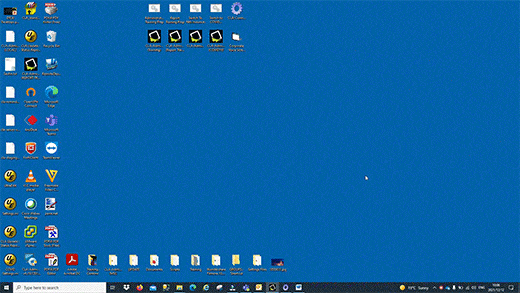

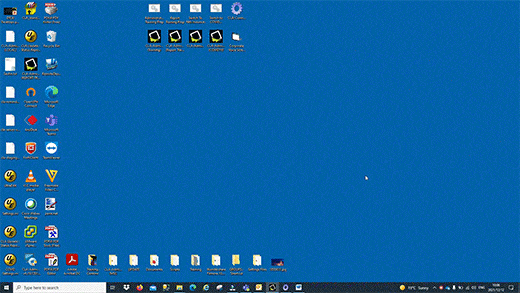

CORPORATE SURVEYS FAQS
What are the benefits of setting up corporate surveys for staff feedback?
There are numerous benefits or uses of setting up and running corporate surveys. Getting staff feedback is super easy with Corporate Voice’s surveys module, a tool that offers a simple and effective way to gather information from staff.
- Gather general feedback from staff
- Gather RSVP’s for functions
- Test and train staff simultaneously
- Exceed 90% response rates within 48 hours.
- Track the exposure of the survey and easily export a collated and comprehensive report to Excel
How to set up corporate surveys for your company staff?
The corporate surveys module inside Corporate Voice is very easy to set up and helps you gather information from staff. With Corporate Voice surveys there are various questions types that allow you to setup surveys to fit your need, such as surveys with Yes or No Response, Yes, No or N/A Response, Agree or Disagree Response, Agree, Disagree or N/A Response, Text (which allows written feedback), Re-arrange, which allows users to order by preference, Single Select, which can be used for quizzes, dietary requirement, etc. and Multi Select, which can also be used for quizzes, or where more than one response is applicable.
Surveys can also include calendar meetings being added to a user’s diary, as well as adding dependencies, whereby if you need to ask another question dependent on the answer given, you can do so.