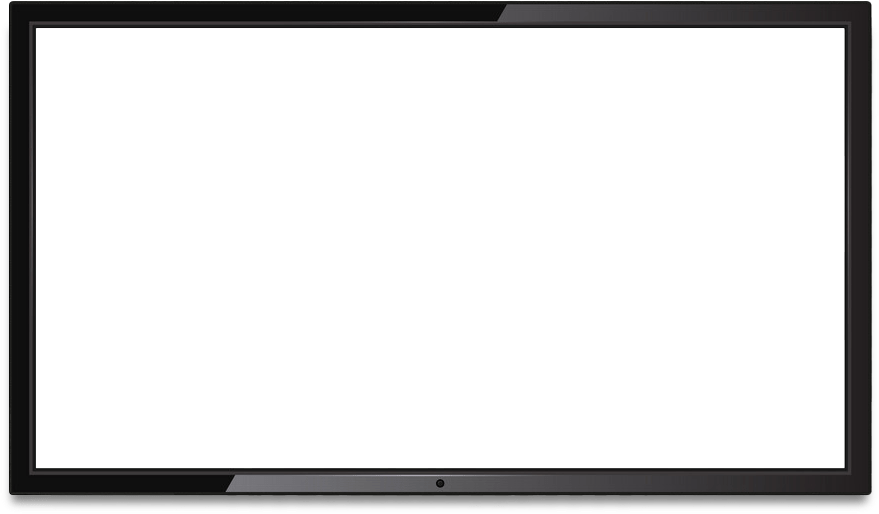Corporate Voice Features
Innovative Corporate Communications Software Toolkit – All messages published through any of the Corporate Voice Communications software modules are delivered to the intended audience via a priority channel ensuring that the message is read and remembered.
Software Features
Our complete corporate communications software allows effective communication with staff, overcoming the challenging tasks of dissemination of corporate information.
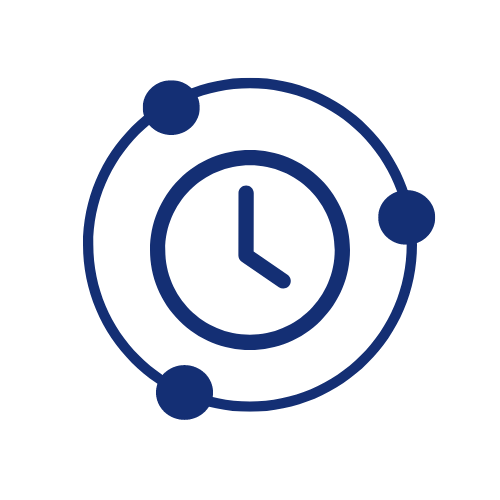
Corporate Screensaver Tool
Override your organisation’s PC Screens with our Corporate screen saver tool
- Turn PC screens into digital billboards using Corporate Voice Screensaver, and drive awareness around current campaigns.
- Screensavers are able to display any combination of images, videos, Animated GIF files and URL’s.
- Plan and load campaigns in advance by scheduling start and end dates. Content will automatically change as the scheduled date arrives.
- Not everyone has to see the same Screensaver sequence … different content can be pushed to different departments, divisions or regional offices.
- Use Screensaver to complement and reinforce the messages that are delivered via the Desktop Wallpaper and Locked Screen.
- The Screensaver module is part of Corporate Voice’s complete corporate communications software solution.
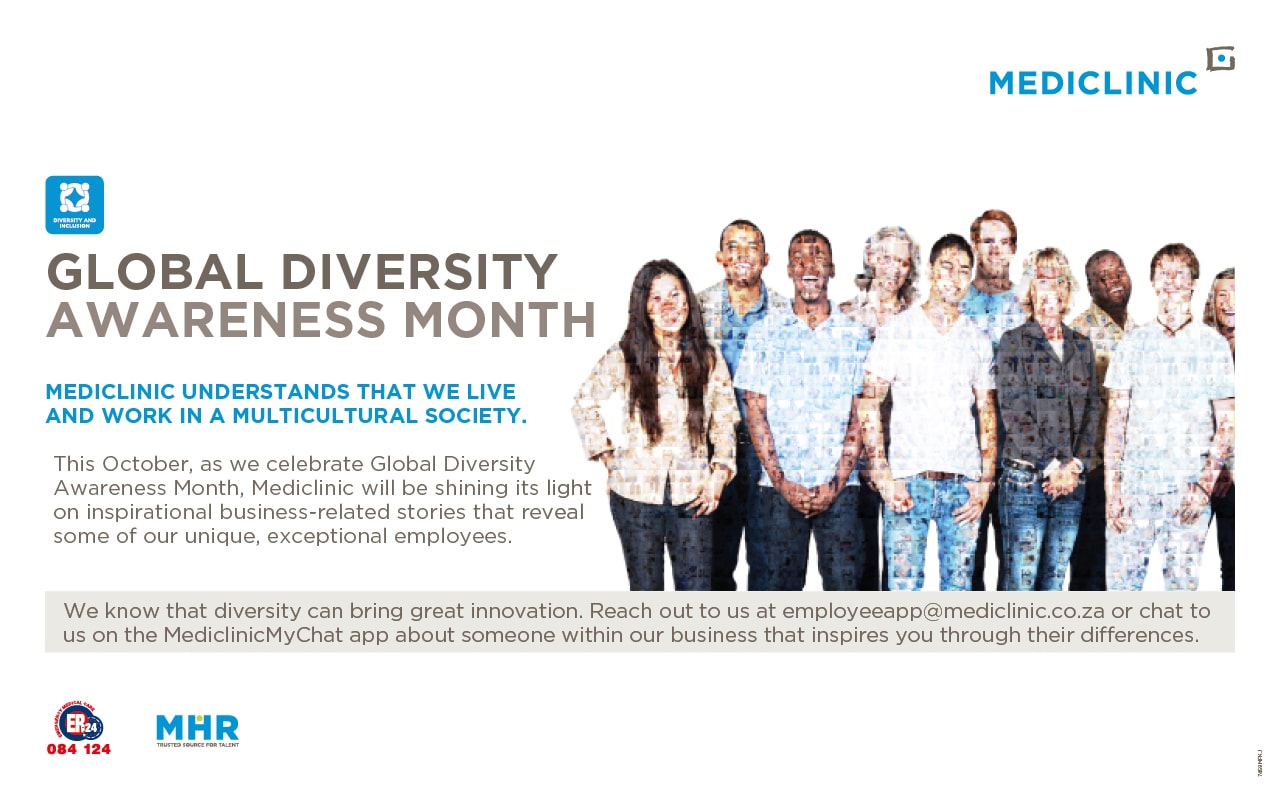
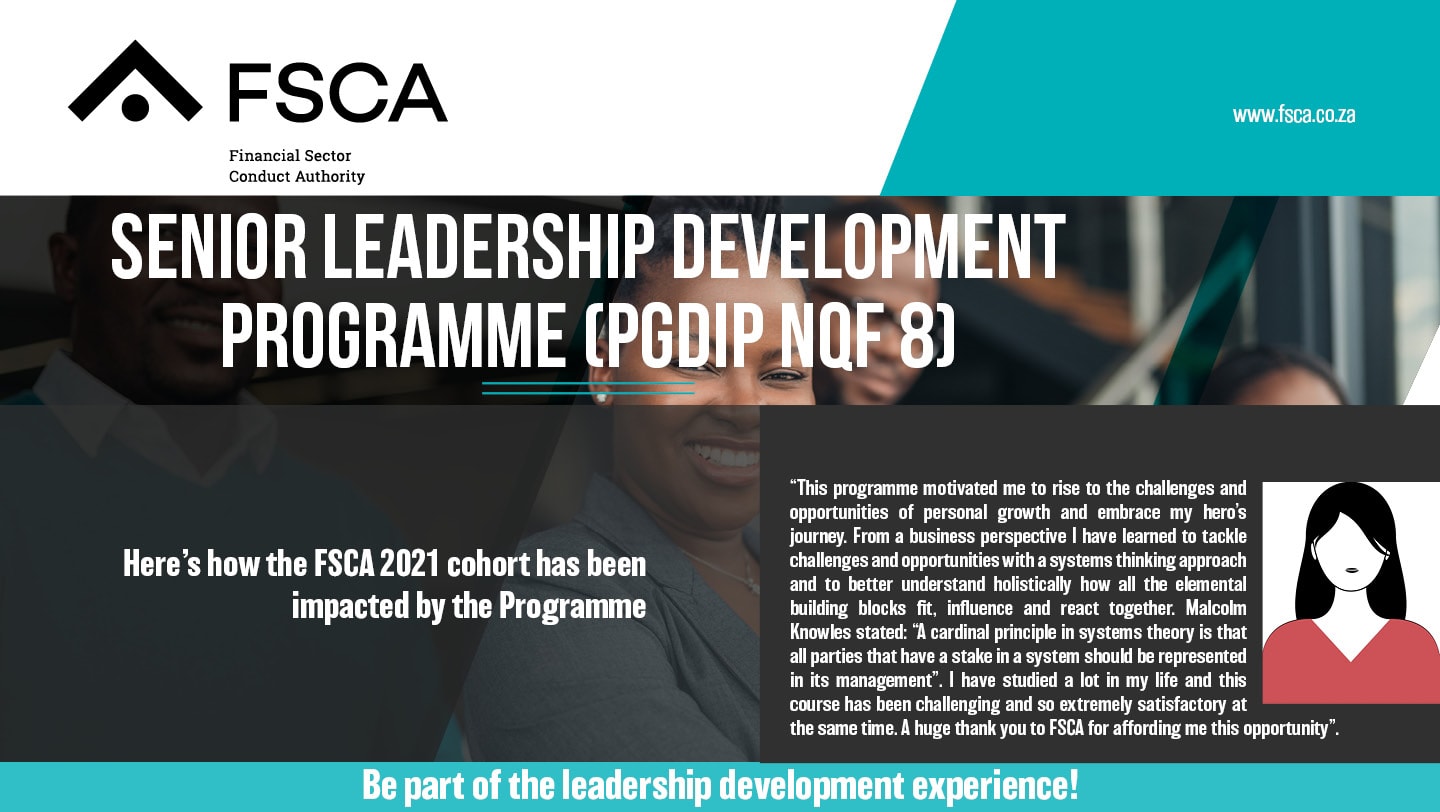


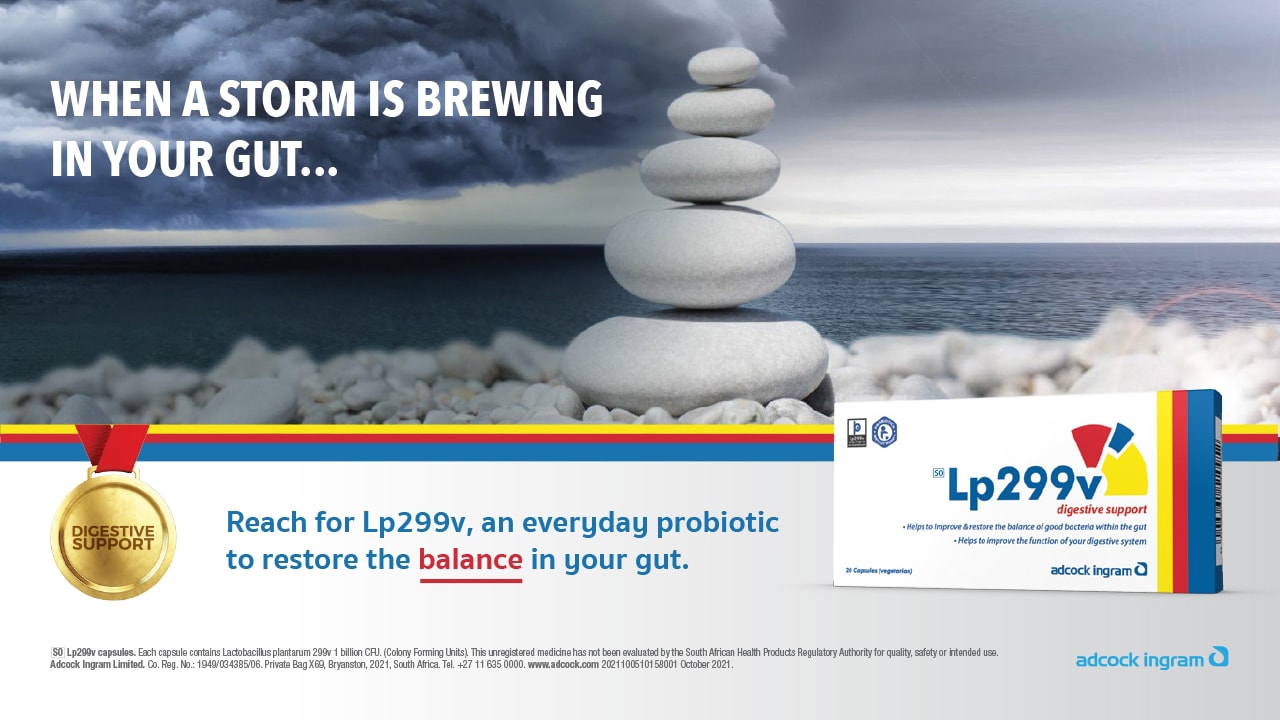

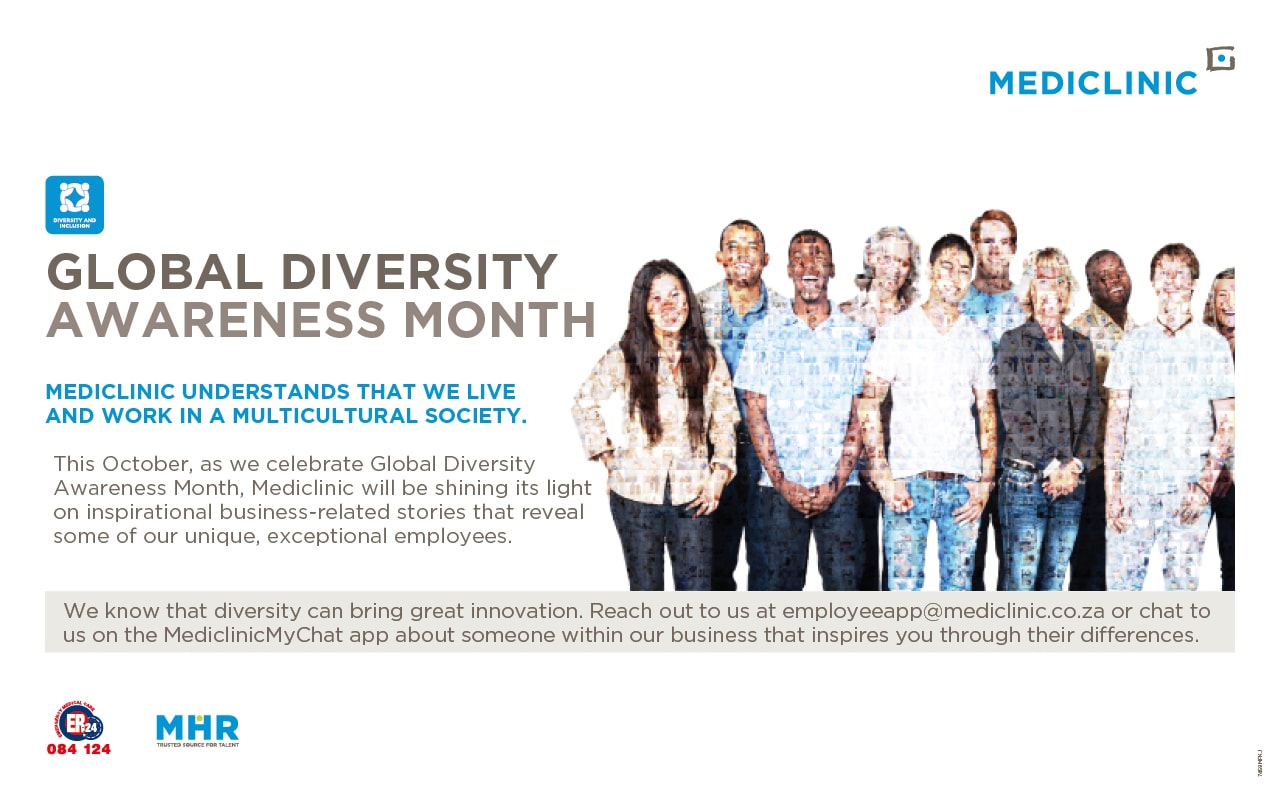
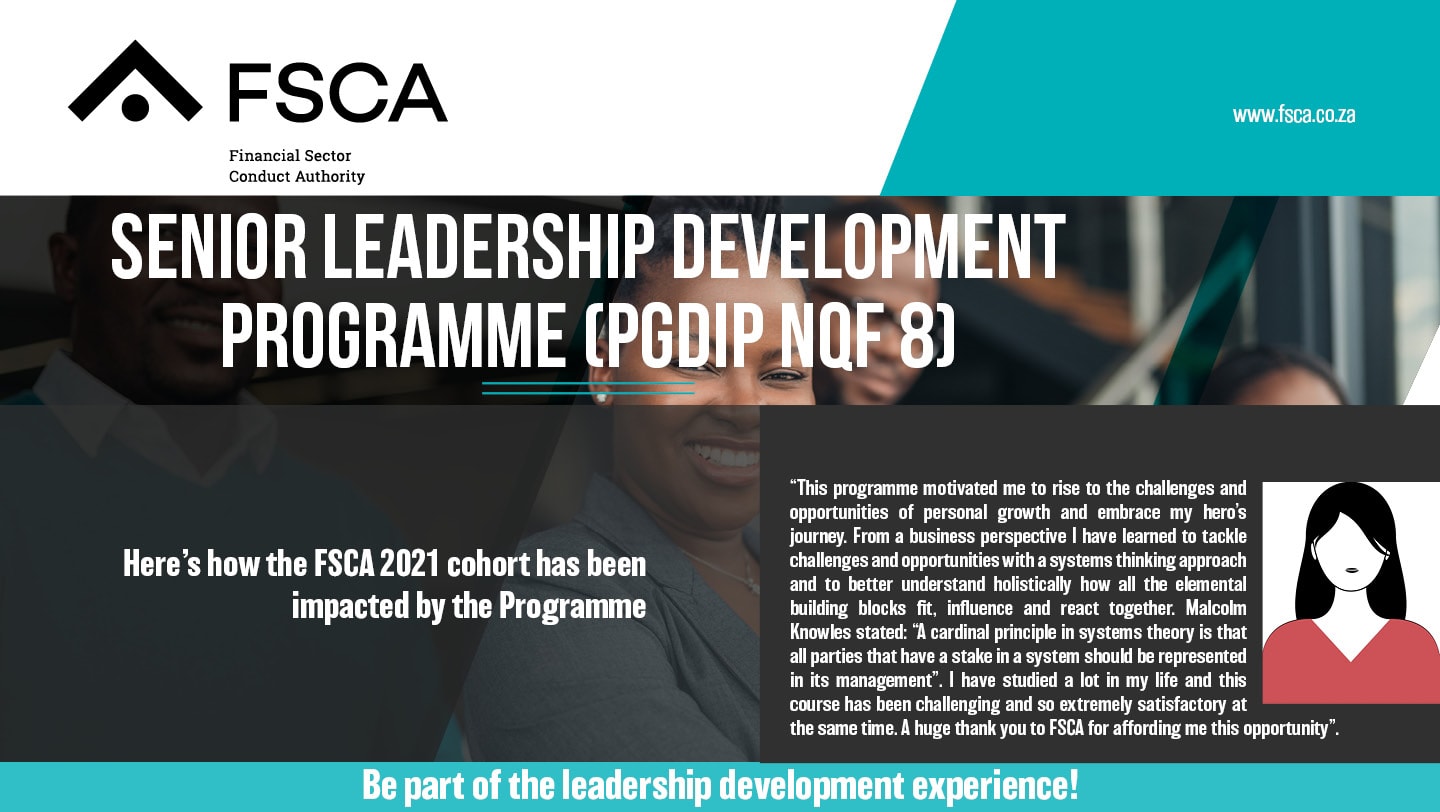


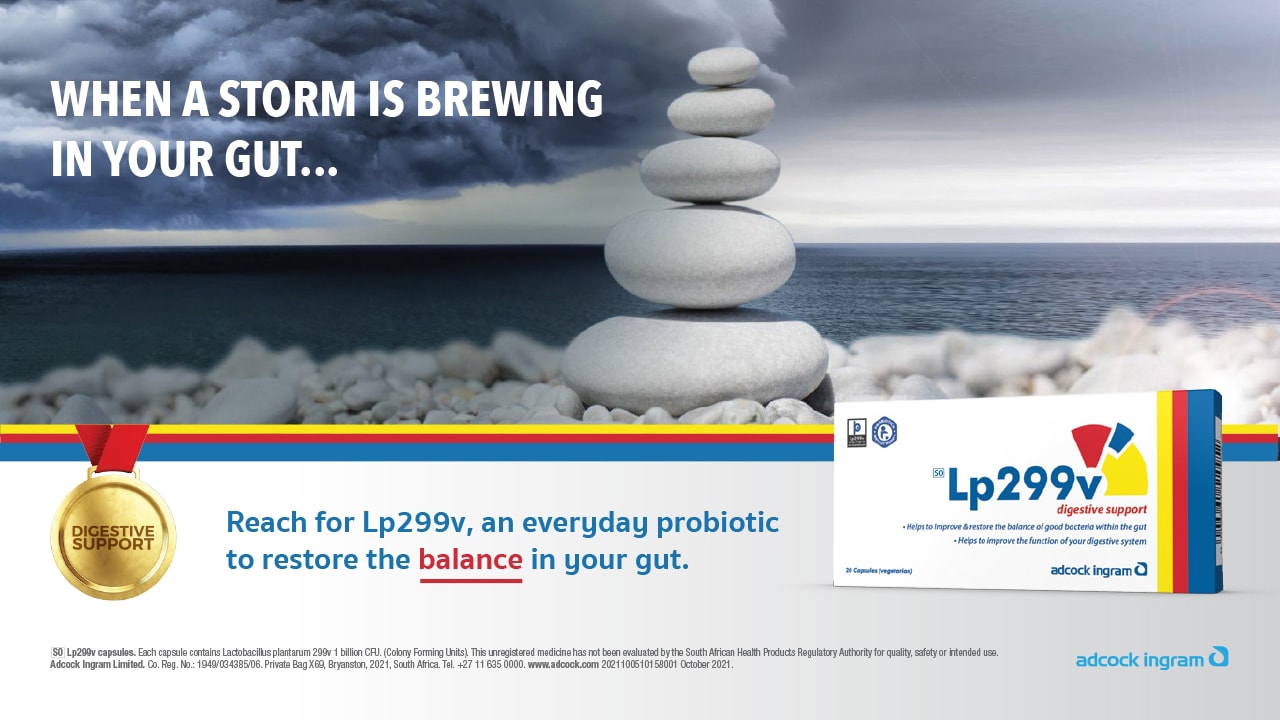

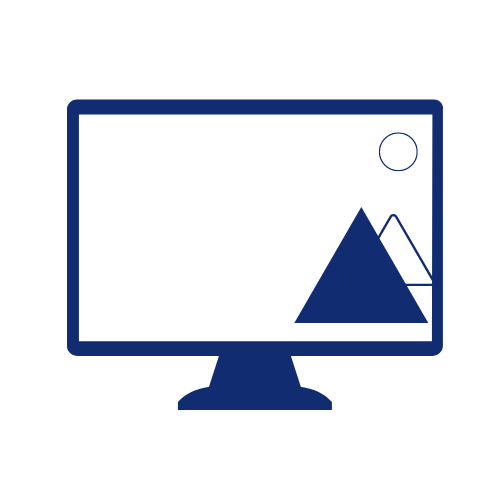
Corporate Desktop Wallpapers
Reinforce internal communications with our Corporate Desktop Wallpaper module.
- Turn PC screens into digital billboards using Corporate Voice Desktop Wallpaper, and drive awareness around current campaigns.
- Plan and load campaigns in advance by scheduling start and end dates. Content will automatically change as the scheduled date arrives.
- Not everyone has to see the same Desktop Wallpaper sequence … different content can be pushed to different departments, divisions or regional offices.
- Use Desktop Wallpaper to complement and reinforce the messages that are delivered via the Screensaver and Locked Screen.
- Install branded desktop wallpapers effortlessly with our corporate communications software.
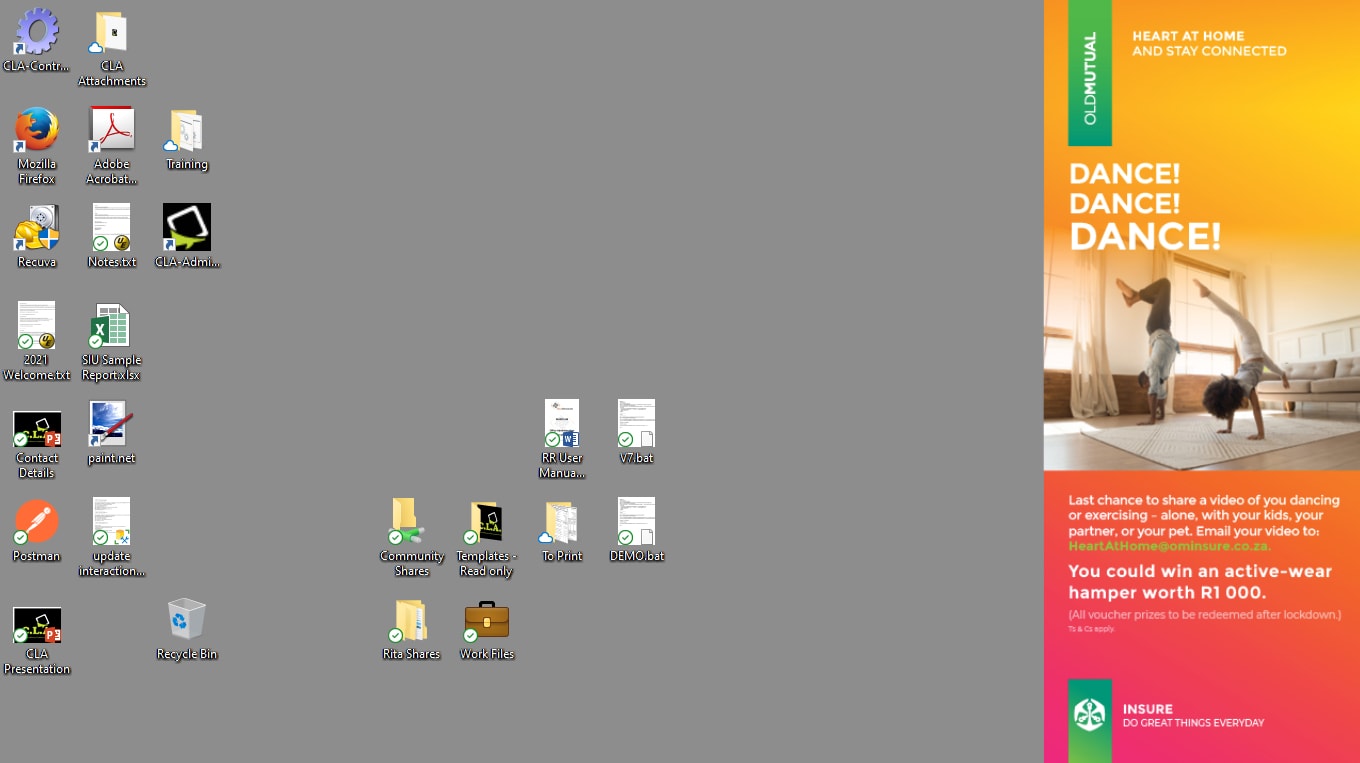

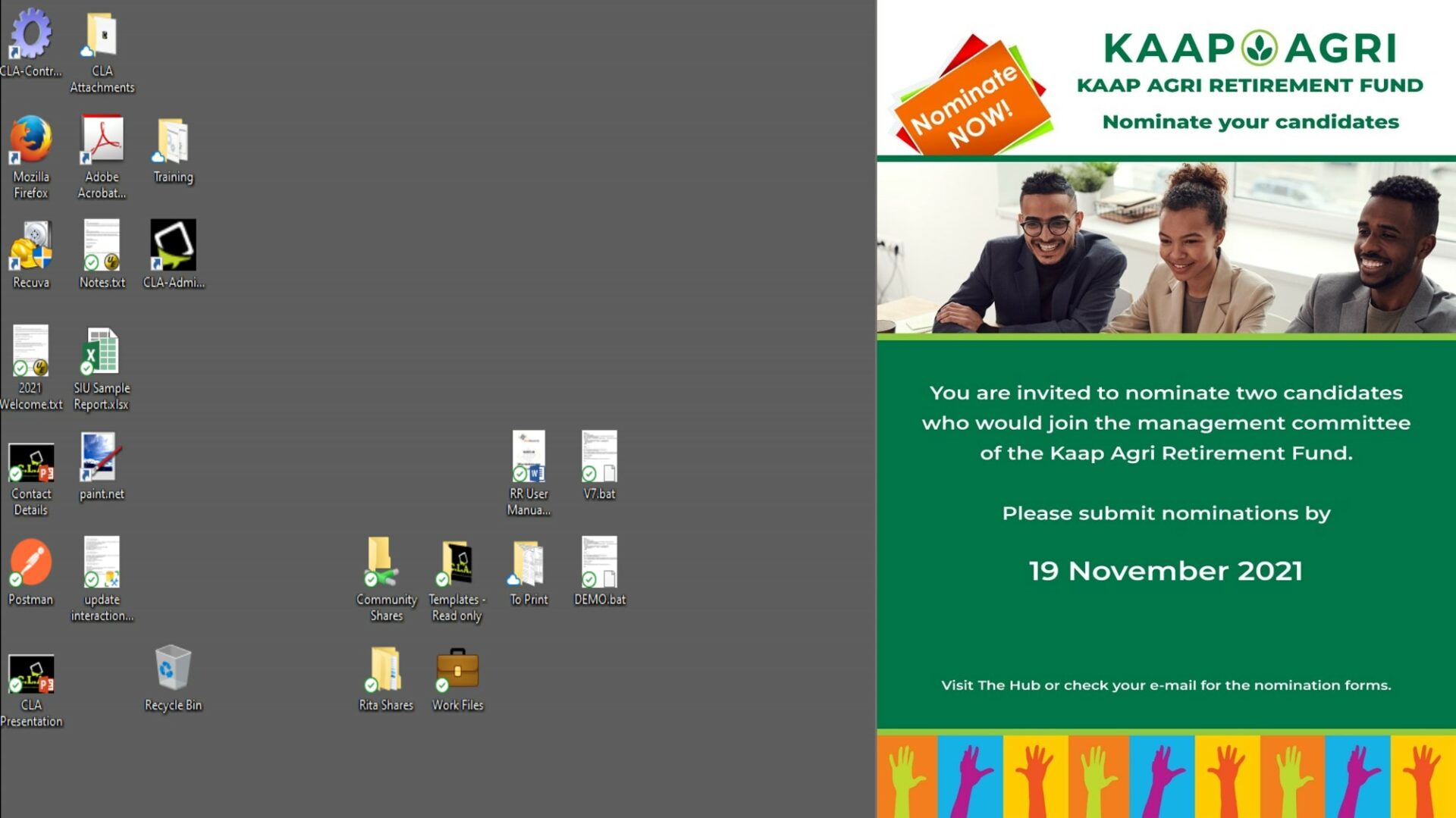
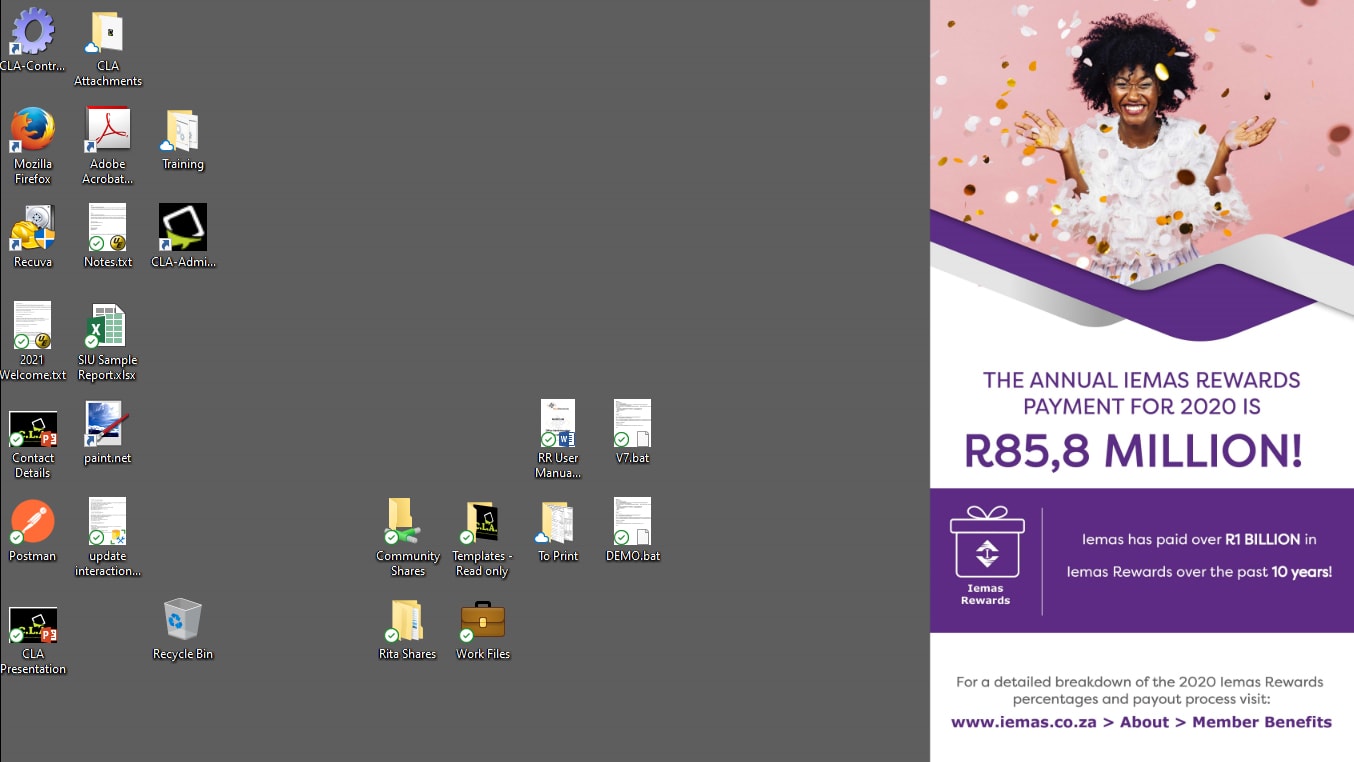
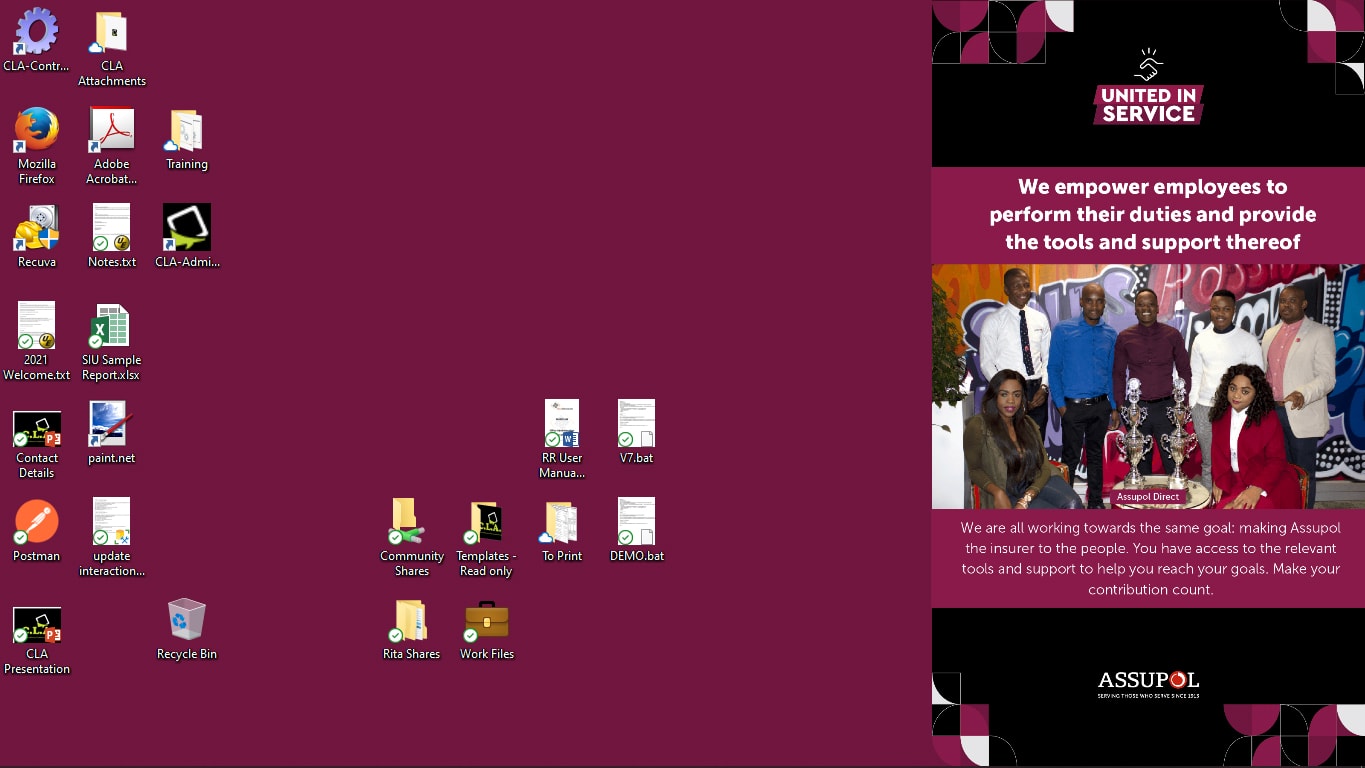

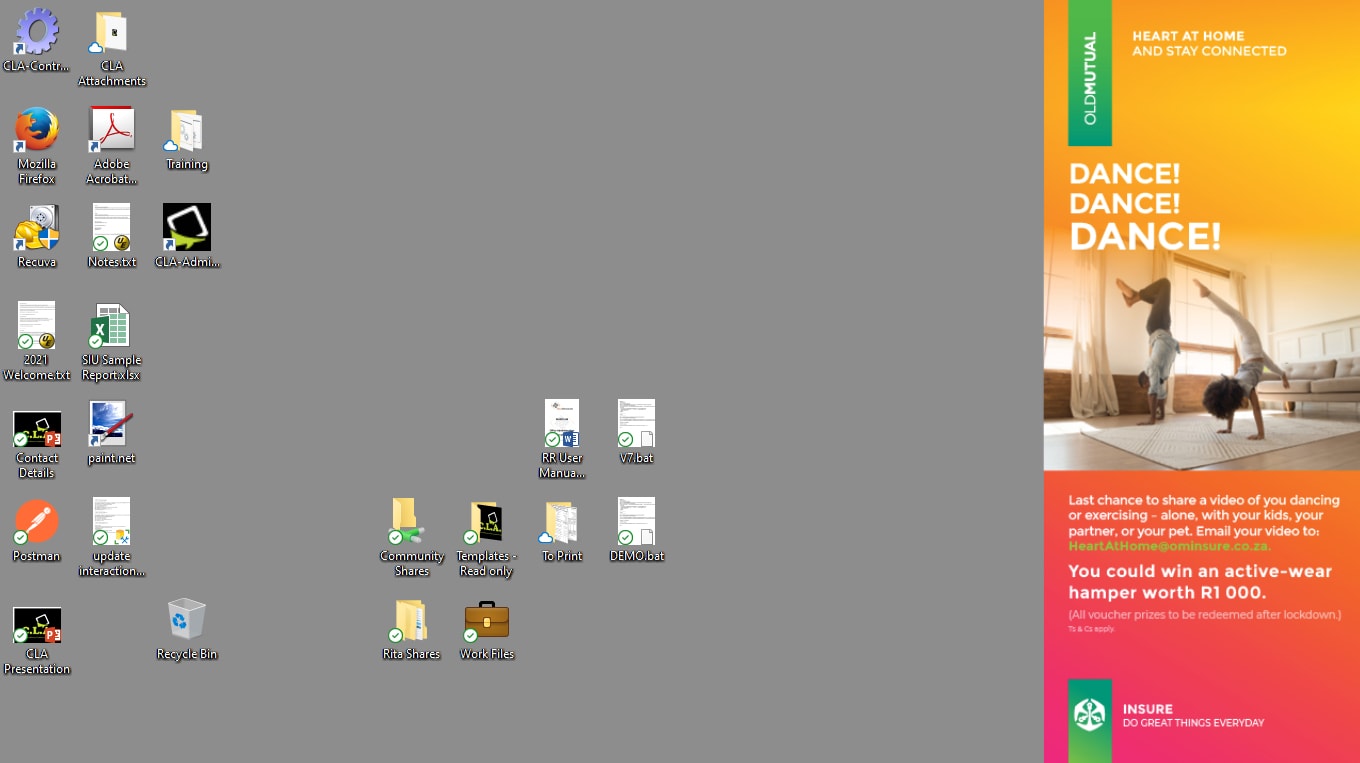

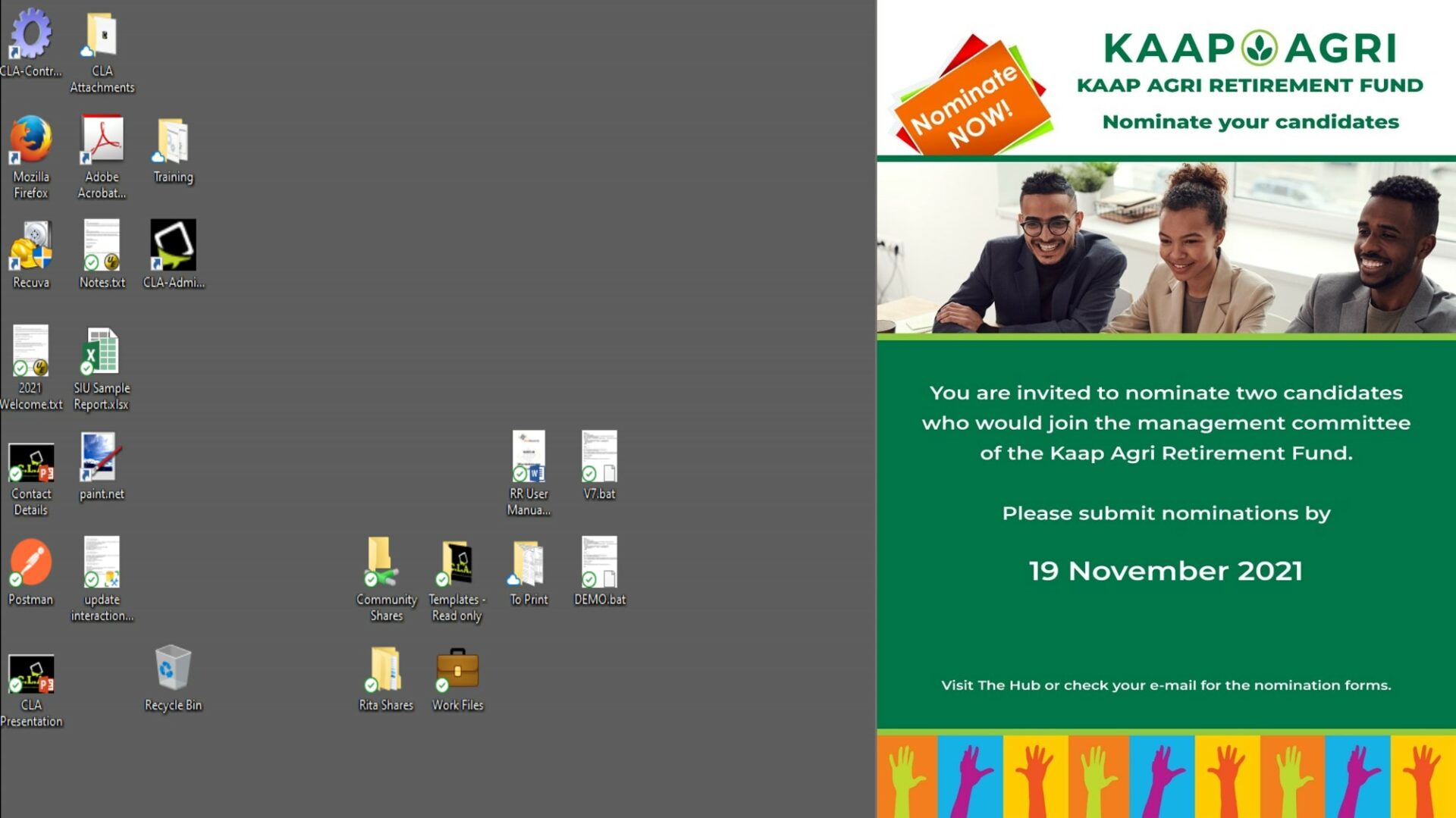
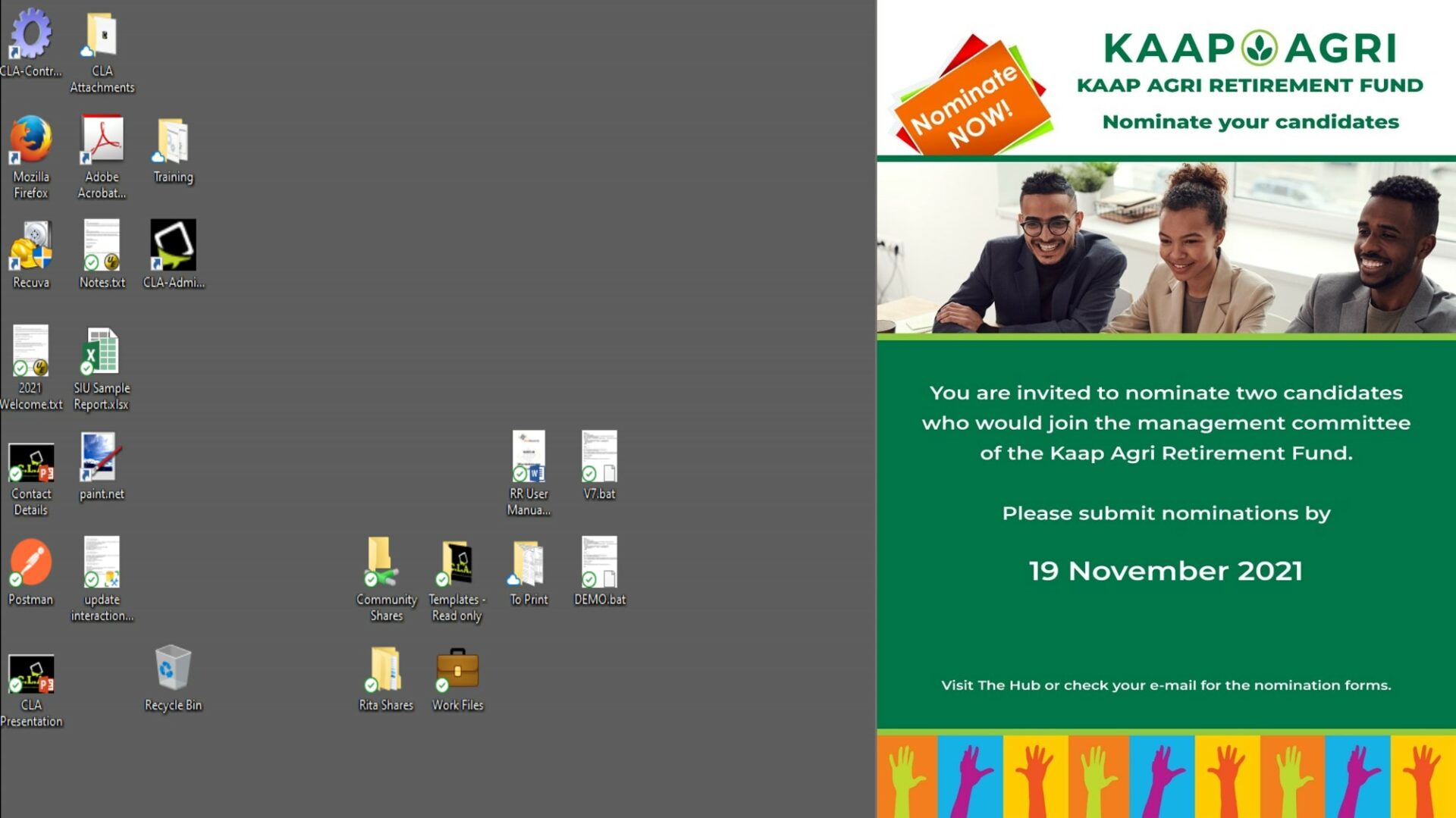
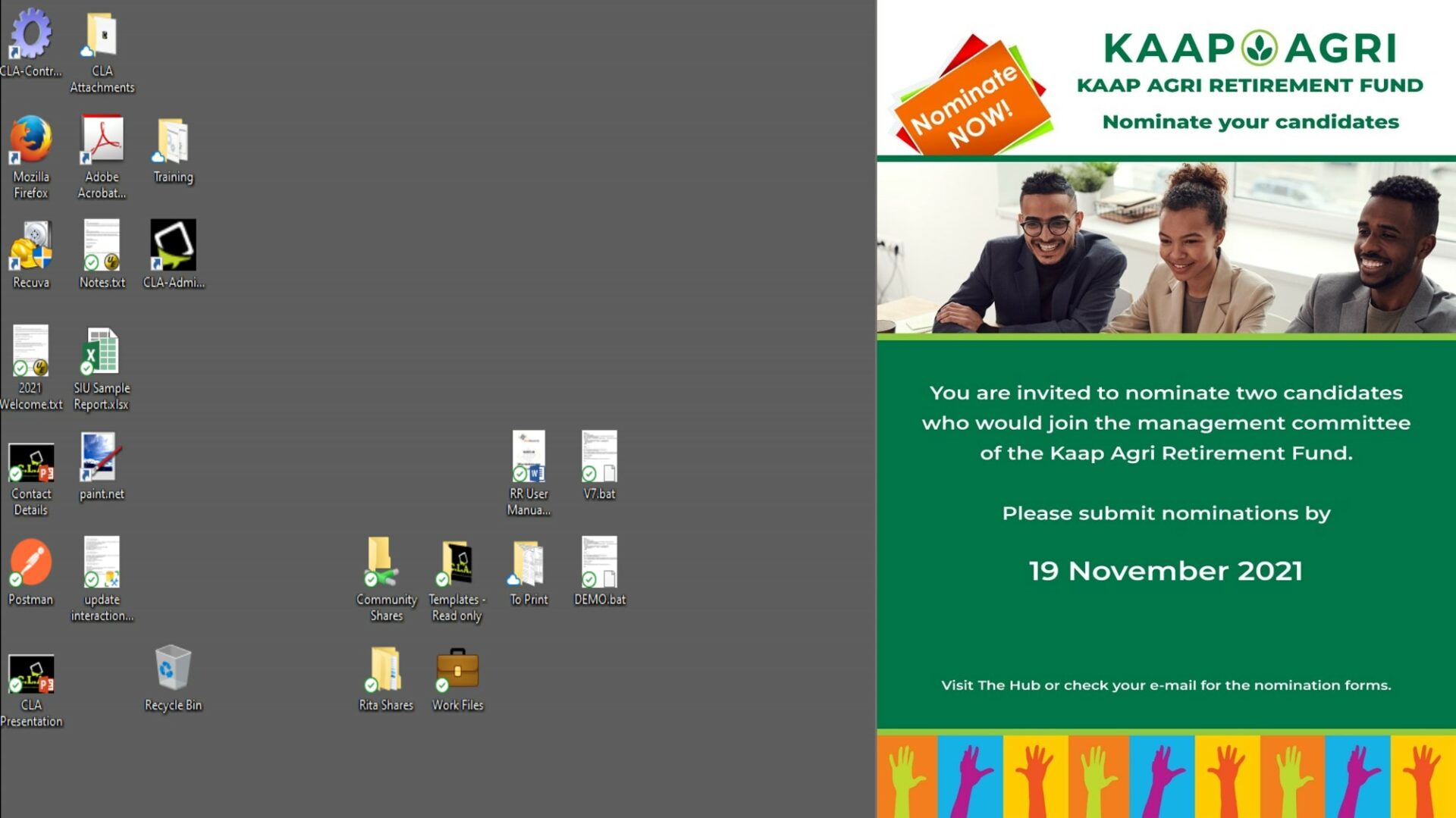
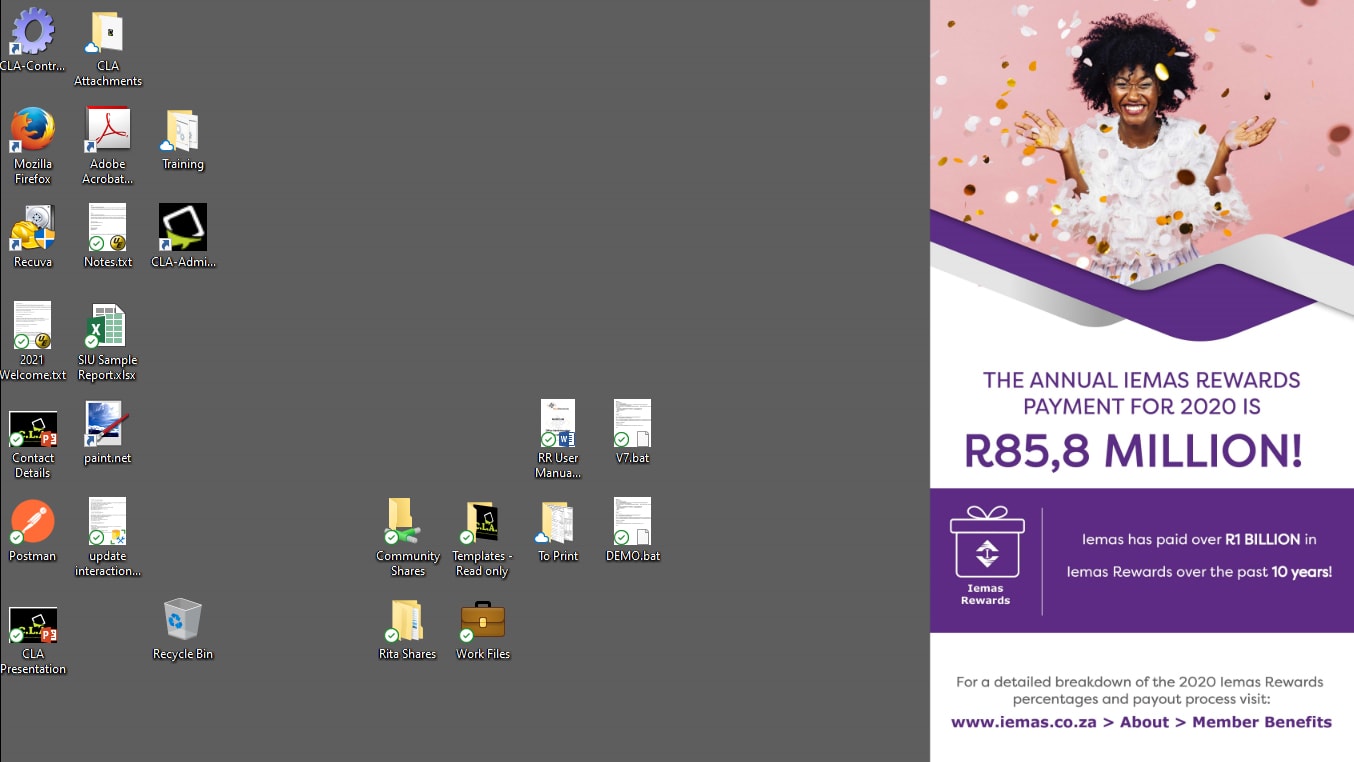
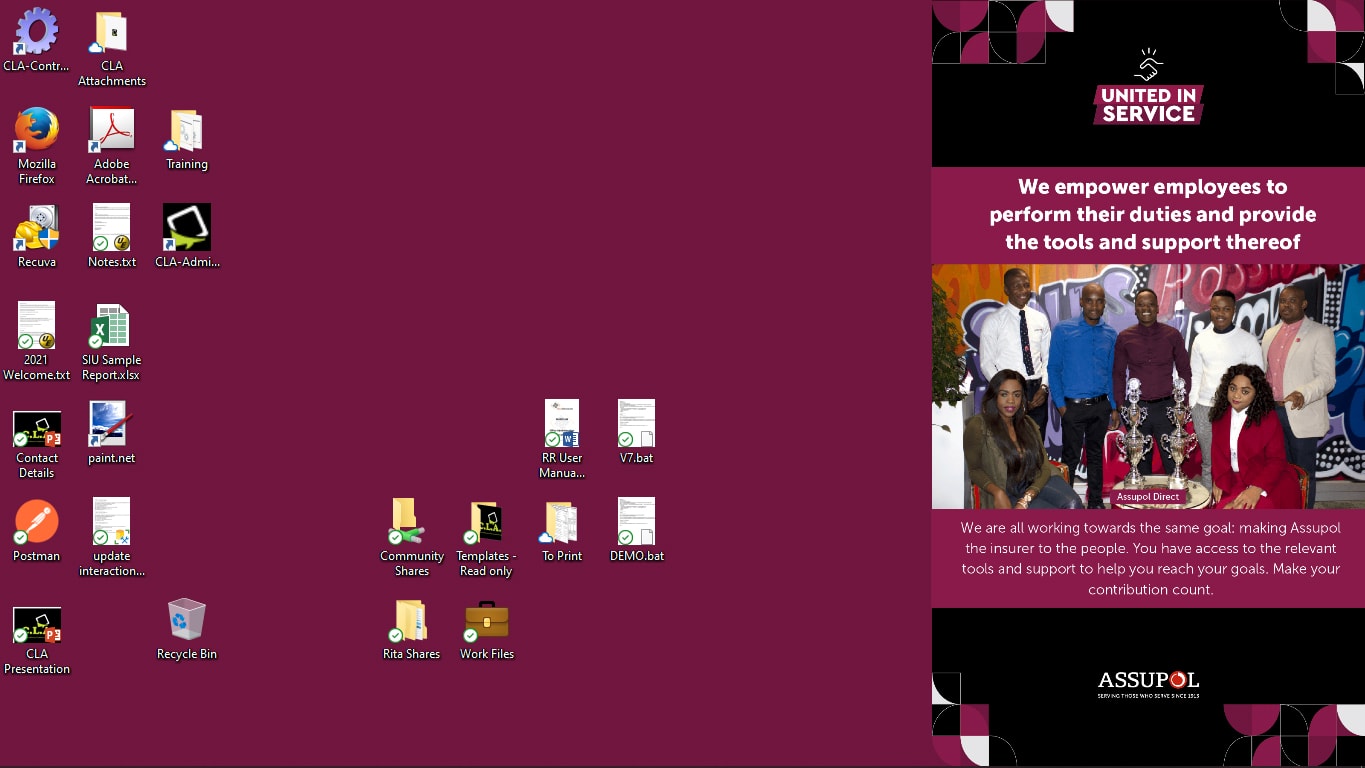



Corporate Lock Screen
Take advantage of dormant screens with our innovative Corporate Lock screen tool.
- Turn PC screens into digital billboards using Corporate Voice Lock Screen, and drive awareness around current campaigns.
- This is the first image that is seen when a PC is booted up in the morning (before logging in).
- It is therefore a very powerful place to push content to create awareness and educate staff.
- Plan and load campaigns in advance by scheduling start and end dates. Content will automatically change as the scheduled date arrives
- Not everyone has to see the same Lock Screen sequence… different content can be pushed to different departments, divisions or regional offices.
- Use Lock Screen to complement and reinforce the messages that are delivered via the Screensaver and Desktop Wallpaper.
- Install branded corporate lock screens through out company communications software.




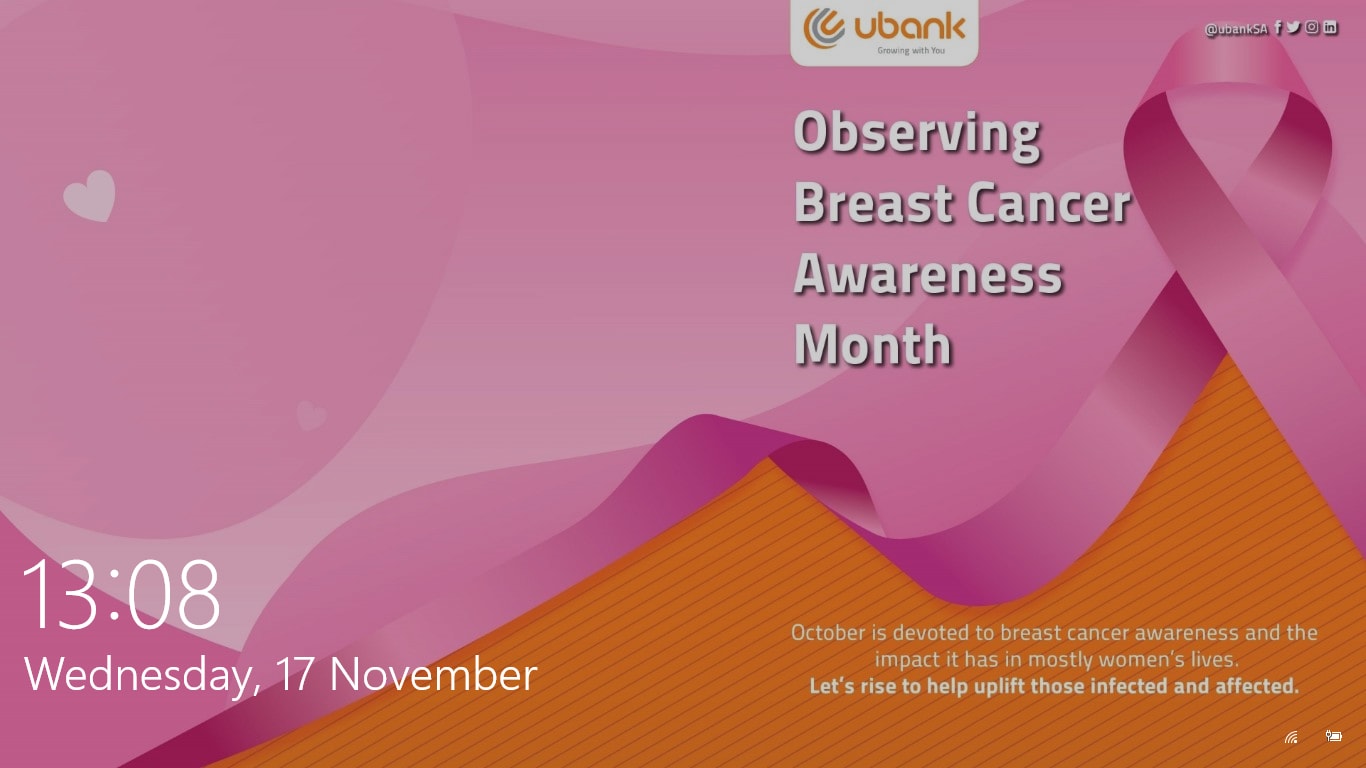





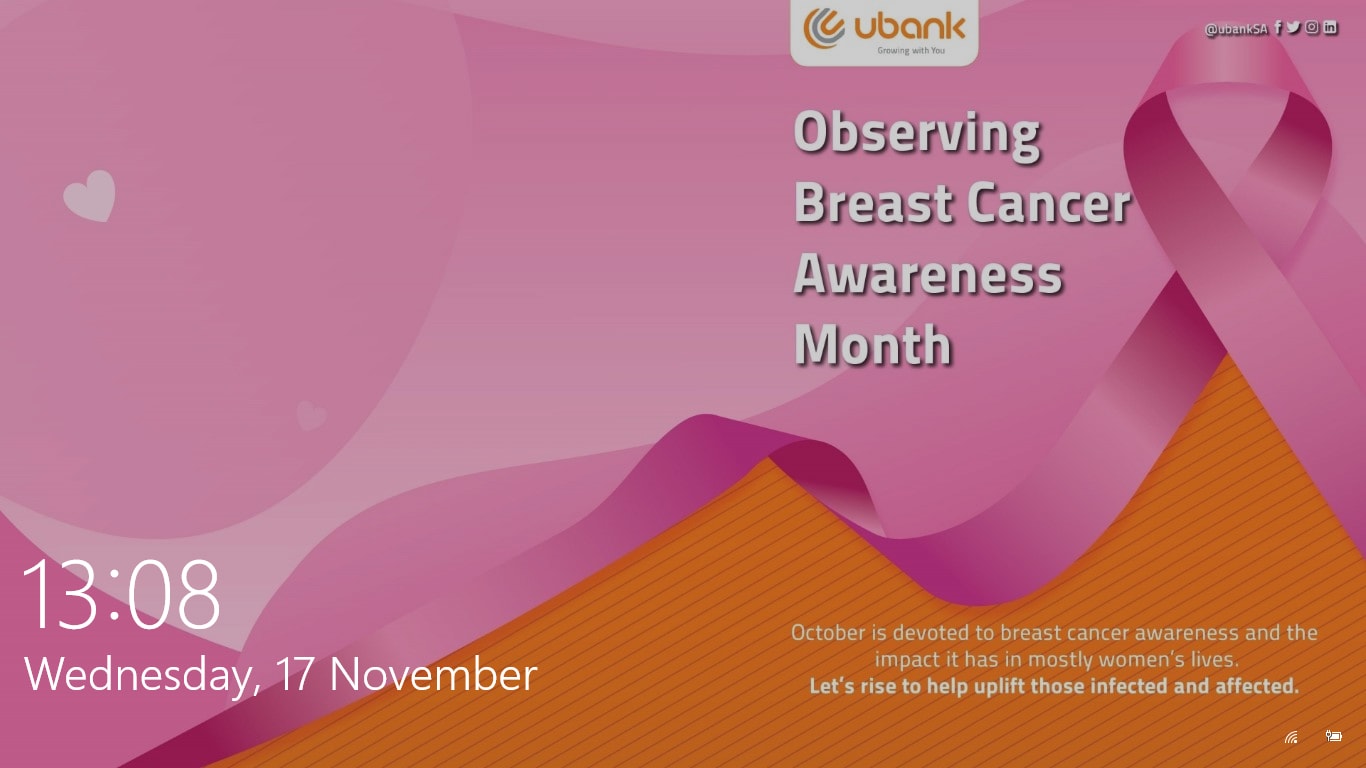

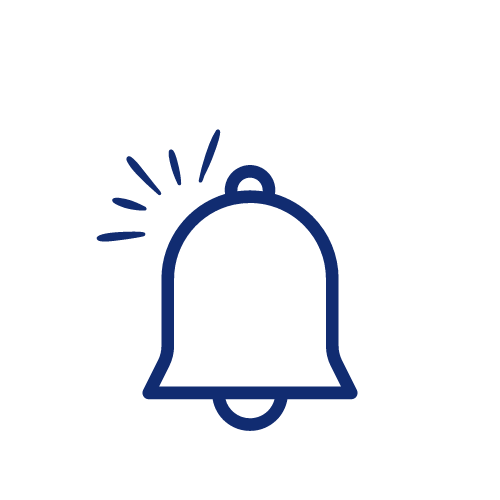
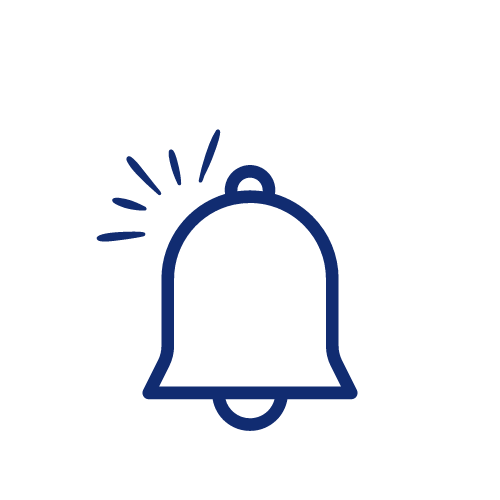
Pop-up Messages
Avoid email fatigue with Corporate Voice’s Desktop pop-up messages tool
- Link a pop-up to a Document (PDF, Word, PowerPoint, Excel … any document format in fact), an article on the intranet, a newsletter, videos, ticker tapes, surveys… anything!
- Plan and load campaigns in advance by scheduling start and end dates.
- Target pop-up alerts to be delivered to users of a specific departments, divisions or regional office.
- Track the exposure of your communication with a fully exportable report.
- The most effective channel for HIGH IMPACT, important communications.
- Send out corporate pop up messages by automating them on our corporate communications software.






Corporate Survey
Improve Corporate survey feedback with our innovative survey module
- Need to gather feedback from your staff? Make answering questions simple.
- Target different surveys to different users, groups, departments or regional offices.
- Achieve in excess of 90% response within 48 hours with minimal effort.
- Export a collated and comprehensive survey report to Excel.
- This module helps to level up your internal corporate communications game.
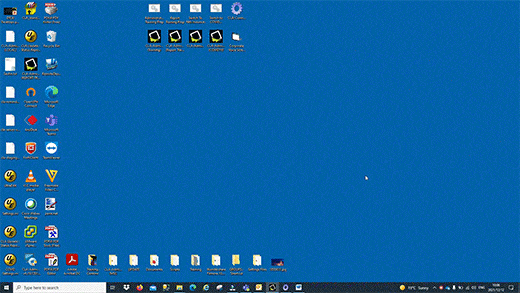

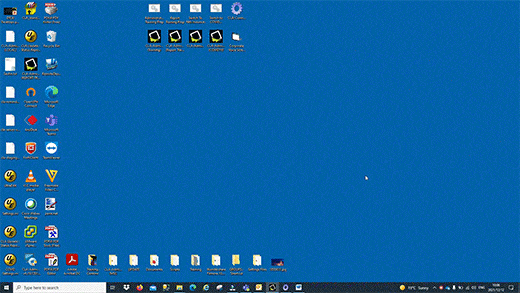



RSVP Management Tool
Improve feedback collection with Corporate Voice’s RSVP Management tool
- Send an invitation to employees via a pop-up linked to an RSVP
- Avoid invitations sent via email being ignored, and get quick response rates to all your functions and events.
- If accepted, allow Corporate Voice to automatically create a reminder for the event in the staff member’s diary.
- Upon acceptance, use dependencies to gather additional feedback such as dietary requirements, attendance, accommodation and other related feedback.
- Our complete corporate communications solution allows you to rend out invites and receive your RSVPs on time.
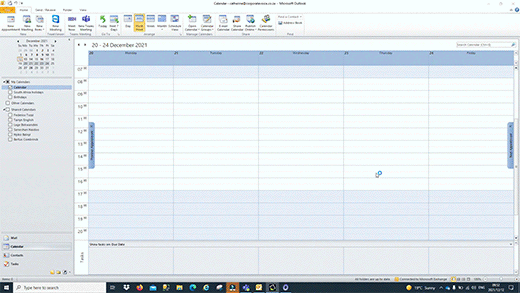

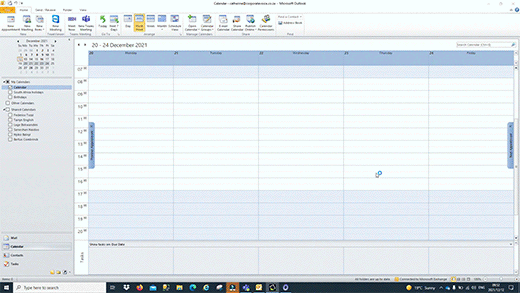



Employee Engagement Quiz
Easily conduct internal surveys with the help of our Employee Engagement Quiz module
- Quizzes are a dynamic way to not only simply testy your staff, but identify knowledge gaps and assess training effectiveness.
- Personalize branding, imagery and design.
- All responses are accessible through fully exportable reports.
- Allow employees to view the correct answers and their final score.
- With our corporate communications tools, you can inprove employee engagement rates substantially.
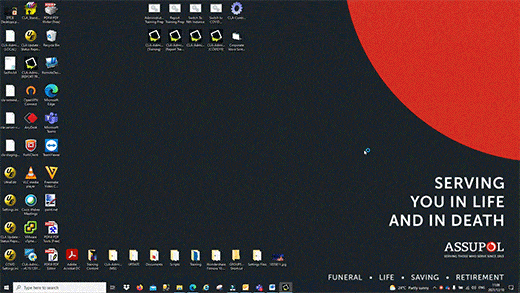

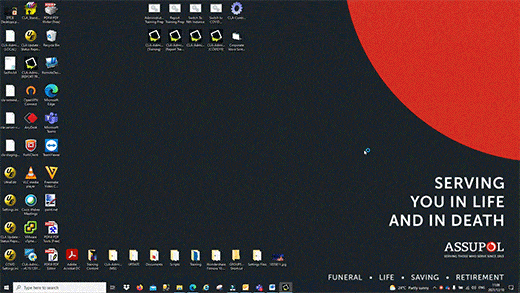



Compliance Management Software
Increase company policy compliance with our Compliance Management software
- Distribute policies to staff and ensure you obtain an acknowledgement and a response.
- Plan and load campaigns in advance by scheduling start and end dates.
- Target policies to be delivered to users of a specific department, division or regional office.
- Varying levels of flexibility and leniency may be applied to a policy, ensuring the required participation is obtained.
- Enjoy 90-95% completion on all policies within 5-7 days.
- All responses are fully exportable in Excel format, available in real-time for internet audit and compliance.
- Compliance management is super easy with Corporate Voice software’s innovative corporate communications software.
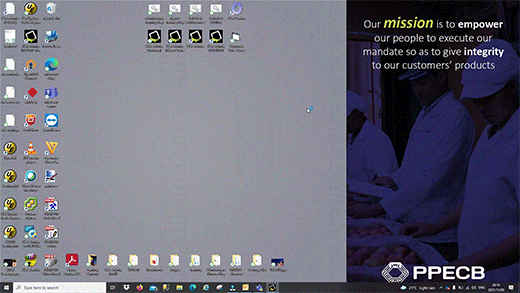

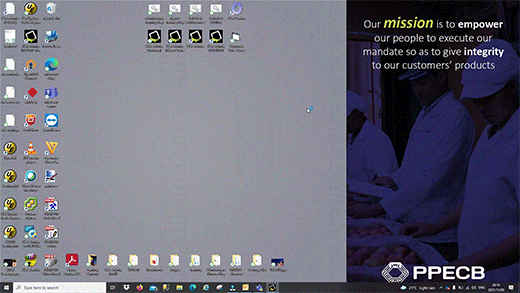

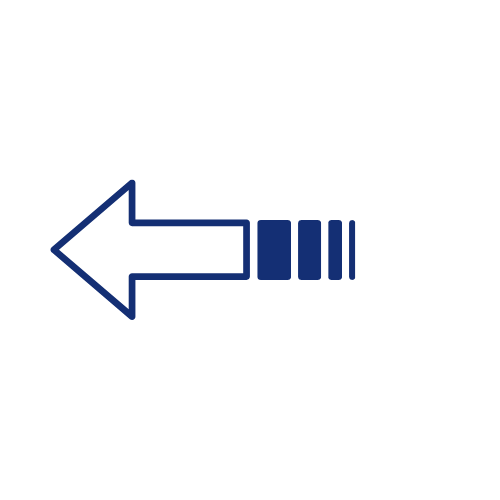
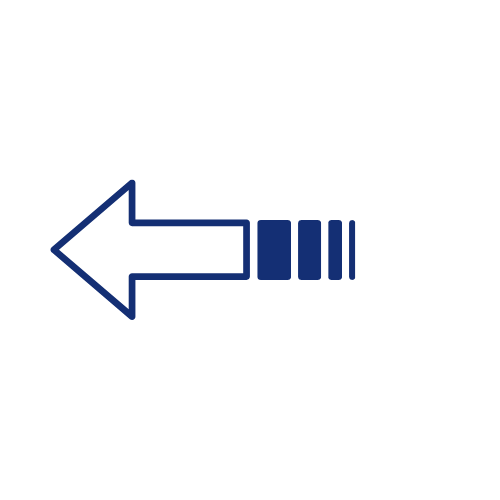
Ticker Tape
Communicate effectively with Corporate Voice Desktop ticker tape module
- Push Ticker Tape messages to scroll at the bottom of the screensaver (such as on CNN and Sky News).
- Publish to both user PC’s as well as LCD screens positioned in high visibility areas
- Push different ticker tape messages to different users, groups, departments, regional offices or LCD screens with our company communications tools.
- Messages can be time-sliced to ensure that the correct messages are scrolling across the screens at the appropriate time of day.






Desktop RSS Feeds
Drive awareness with our simple to use Desktop RSS Feeds module
- Allow staff to customize their Ticker Tape experience, by including feeds of interest to them from a list of pre-authorised content providers (such as share prices, weather, sports headlines or latest news).
- RSS feeds scroll at the bottom of the screensaver, but can also be configured to scroll above your task bar whilst you are working.
- RSS feeds can be published to both user PC’s as well as LCD screens positioned in high visibility areas.
- Push different news feeds to different users, groups, departments, regional offices or LCD screens.
- An with out innovative communications software, you can feed content is continuously updated, ensuring it is always up-to-date.




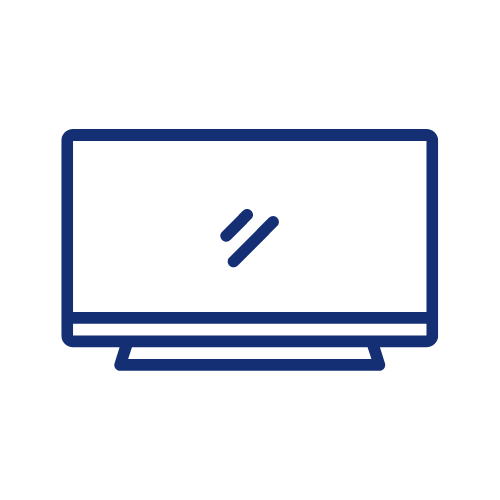
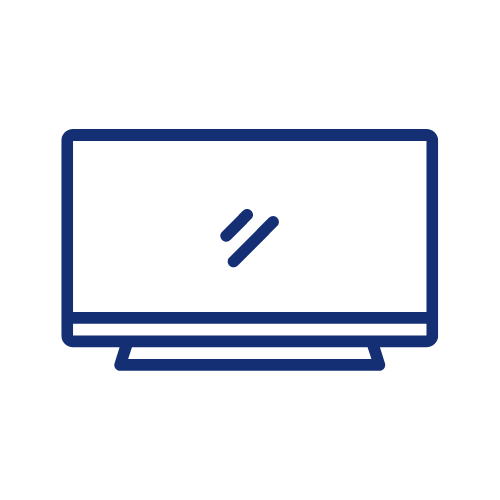
Digital Information Displays
Enhance your employee engagement through our sophisticated digital information displays, extending your reach within the organization
- High visibility LCD screens provide a great way to speak to a captive audience (staff facing or customer facing) as a Digital Signage Solution.
- Digital Signage terminals are able to support and display images, videos, flash files and URL’s.
- Different content can be published to different screens depending on location and purpose.
- Plan and load campaigns in advance by scheduling start and end dates on our corporate communications software.