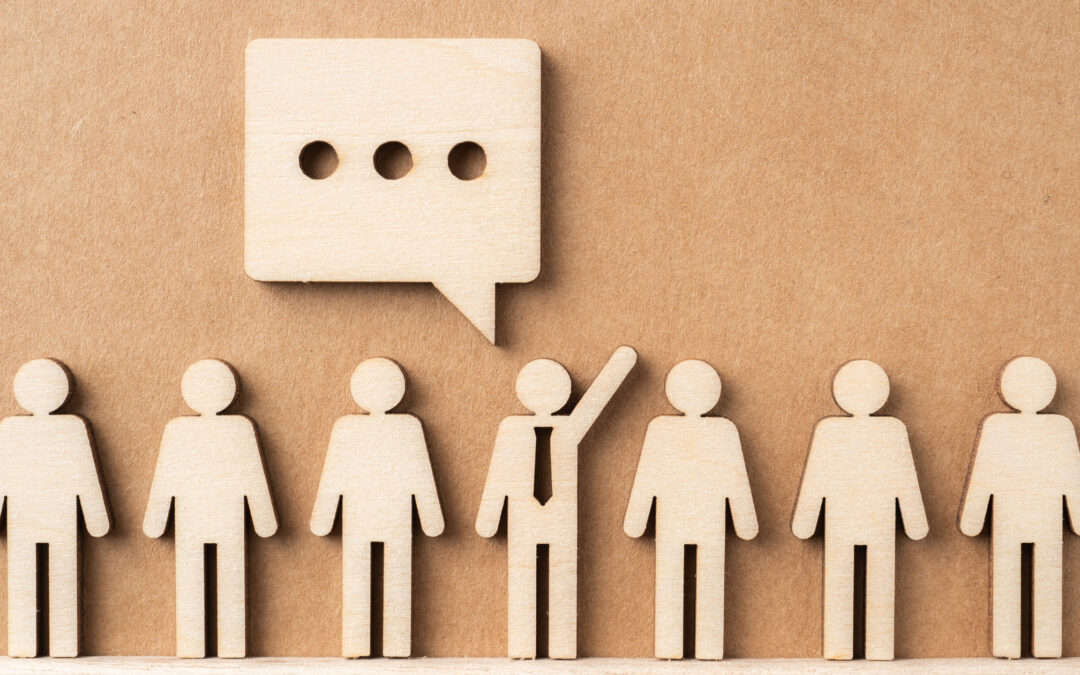Want to try corporate screensaver messages for better visibility on your company computers? Here are the 5 best practices for you to get this done right and get it to work for you.
In today’s digital age with cluttered messages and lots of email noise, effectively communicating with your desk-bound employees is crucial for any company or organization. While email and internal messaging platforms are essential, leveraging underutilized channels like corporate screensaver messages can significantly enhance internal communication penetration and visibility. But first –
What are Corporate Screensavers?
Corporate screensavers are digital displays that appear on company computers when the system is idle. These very-vital, very-visible displays can showcase a variety of content, from company news and announcements to employee recognition and motivational messages. Since corporate screensavers play out on all screens, they have high visibility and attain 100% readership stats.
What are the Benefits of Using Corporate Screensavers Messages for Internal Communication?
Captive Audience: Since employees are likely to encounter the screensaver frequently throughout the day (if not at least once), it ensures consistent message exposure and employees actually take cognizance of the message.
Subtle and Non-Disruptive Messaging: Unlike pop-up messages or emails, corporate screensaver messages are less intrusive and less likely to interrupt employee workflow. This ensures also that when the employee does see the message, there is more receptiveness.
Cost-Effective Messaging: Implementing a screensaver-based communication strategy is generally more cost-effective than other methods, especially if you have a streamlined software such as Corporate Voice to set it up easily.
Versatile Content Messaging: Branded company screensavers can accommodate various content formats, including images, videos, text, and even animations.
Improved Employee Engagement: By showcasing company culture, employee achievements, and motivational messages, custom company screensavers can boost employee morale and engagement.
What are the 5 Best Practices for Corporate Screensaver Messages
Here are five best practices for crafting effective corporate screensaver messages:
1. Keep it Concise and Engaging:
Avoid lengthy, text-heavy messages.
Use short, impactful sentences and bullet points.
Incorporate visuals like images and short videos to enhance engagement.
2. Prioritize Key Messages:
Focus on delivering critical information, such as urgent announcements, important deadlines, and safety reminders.
Highlight employee achievements, birthdays, and work anniversaries to boost morale.
Promote company values and culture through inspirational quotes and employee spotlights.
3. Ensure Visual Appeal:
Use high-quality images and videos that are visually appealing and relevant to the message.
Maintain a consistent brand aesthetic throughout all screensaver messages.
Use clear fonts and avoid excessive clutter.
4. Rotate Content Regularly:
Keep the content fresh and engaging by regularly updating screensaver messages.
Create a schedule for rotating content to ensure that all important messages are effectively communicated.
Consider using different content for different departments or locations within the company.
5. Track and Analyze Effectiveness:
Monitor employee engagement with screensaver messages through informal surveys or feedback mechanisms.
Track the effectiveness of different message types and adjust your strategy accordingly.
Regularly review and refine your screensaver content to ensure maximum impact.
By following these best practices, your company too can effectively leverage corporate screensaver messages to improve internal communication, enhance employee engagement, and create a more informed and connected workforce. Of course the effectiveness of screensaver messages varies depending on factors such as company culture, employee demographics, and the frequency of employee interaction with their computers.
Book your free Corporate Voice demo today or download the Corporate Voice brochure here.