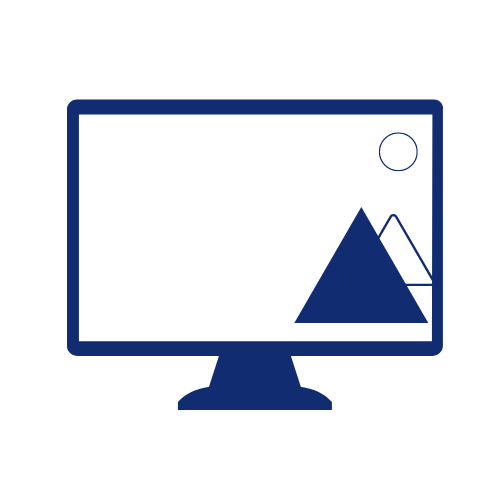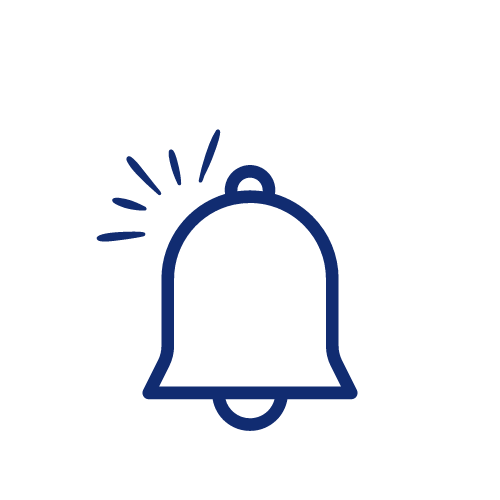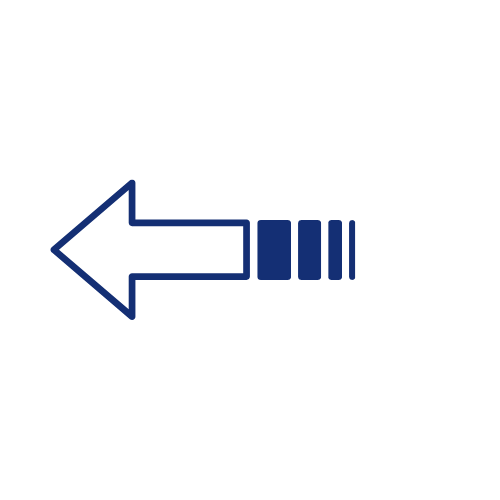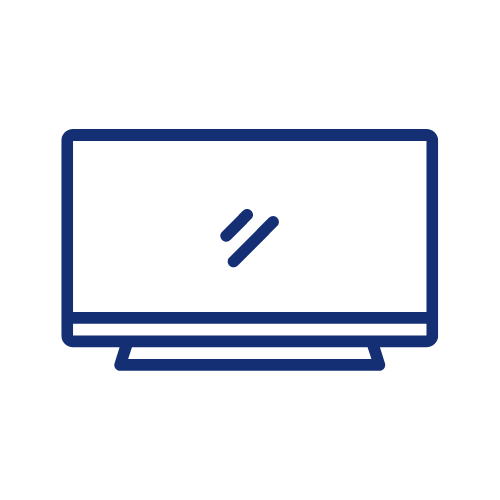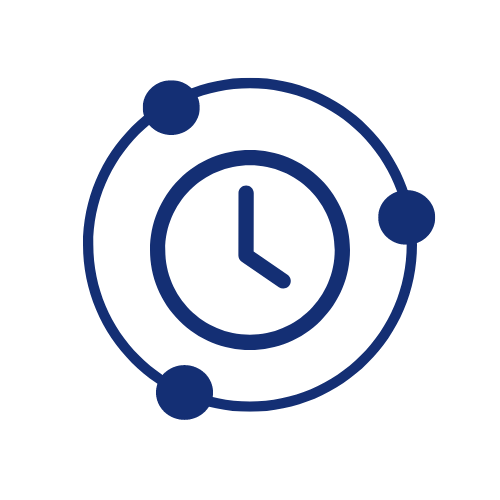
Corporate Screensaver Tool
Override your organisation’s PC Screens with our Corporate screen saver tool
Unused laptops and PCs sitting idle on staff desks in an open plan office (or idle laptops sitting on dining tables at home or on the kitchen counter) provide a very valuable opportunity to push messaging to users. Among many other features, Corporate Voice offers a Corporate Screensaver Tool which allows companies to centrally control the content that is displayed when the screensaver launches on all of their staff member’s devices. This allows the perfect opportunity to send out corporate push messages.
The Corporate Screensaver Tool is able to communicate with staff in a subliminal manner, in that the content is visible to anyone in the vicinity of the screen, without them being required to do anything in order to be communicated with. It essentially transforms every visible screen into a digital billboard, continuously communicating awareness around current marketing campaigns, updates to polices, important announcements, relevant product information or IT Security warnings.
This can mean that you potentially have HUNDREDS or even THOUSANDS of digital billboards located across multiple open-plan office/spaces. And, the best part is that you do not need to purchase the screens, they exist already!
Reach out for a demo or check the products out on our YouTube Channel.
Reinforce corporate messaging with our Corporate screensaver tool
Content published as part of the Corporate Screensaver Tool can be scheduled in advance for activation on a specific date and time, so that a number of campaigns can be pre-loaded and scheduled into the future avoiding the need to rush and publish under pressure. The Corporate Screensaver Tool is also able to push different content to different people depending on the department they belong to, the regional office they are located at, or any other logical segmentation that may be needed. This feature is able to support a number of different content formats ranging from static images, videos, web links or animated GIF files… any combination of these file formats can be used within a Corporate Screensaver sequence.
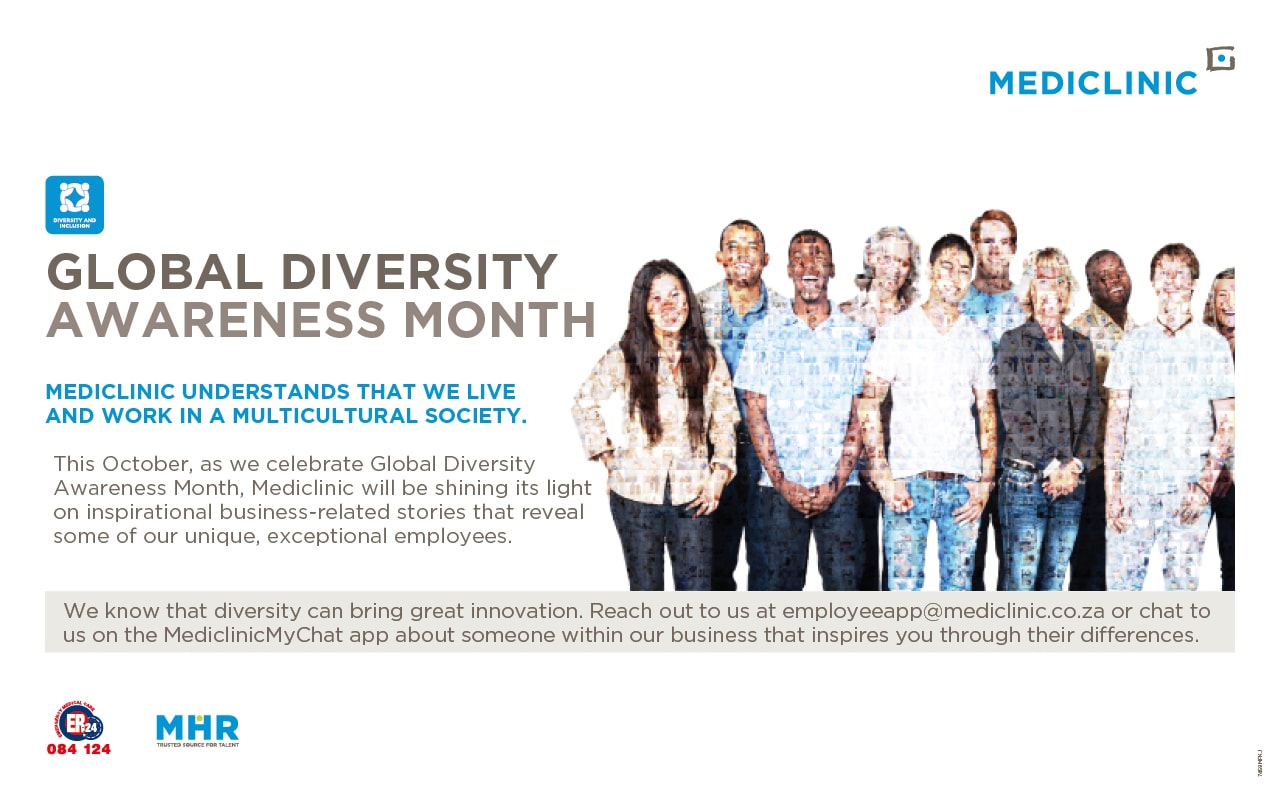
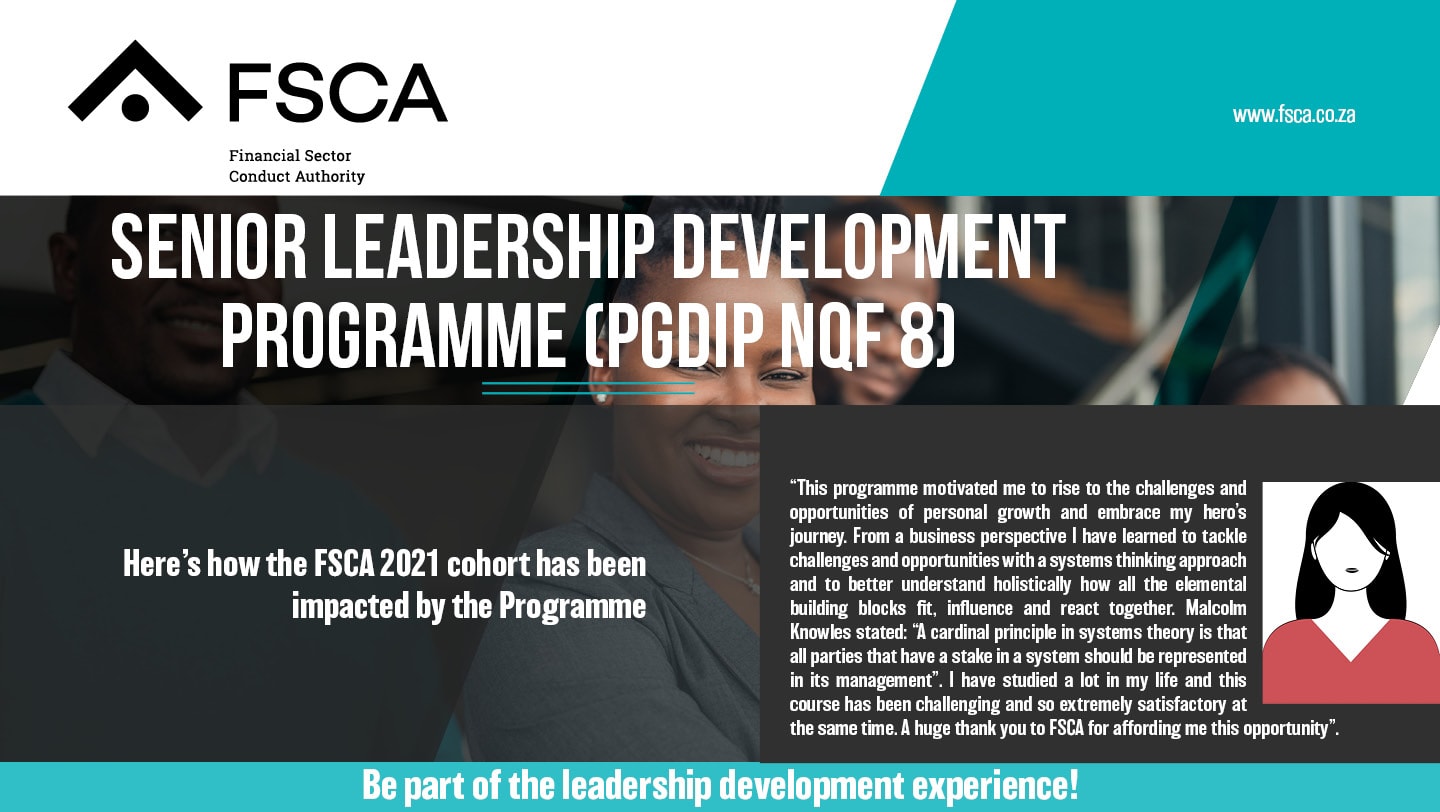


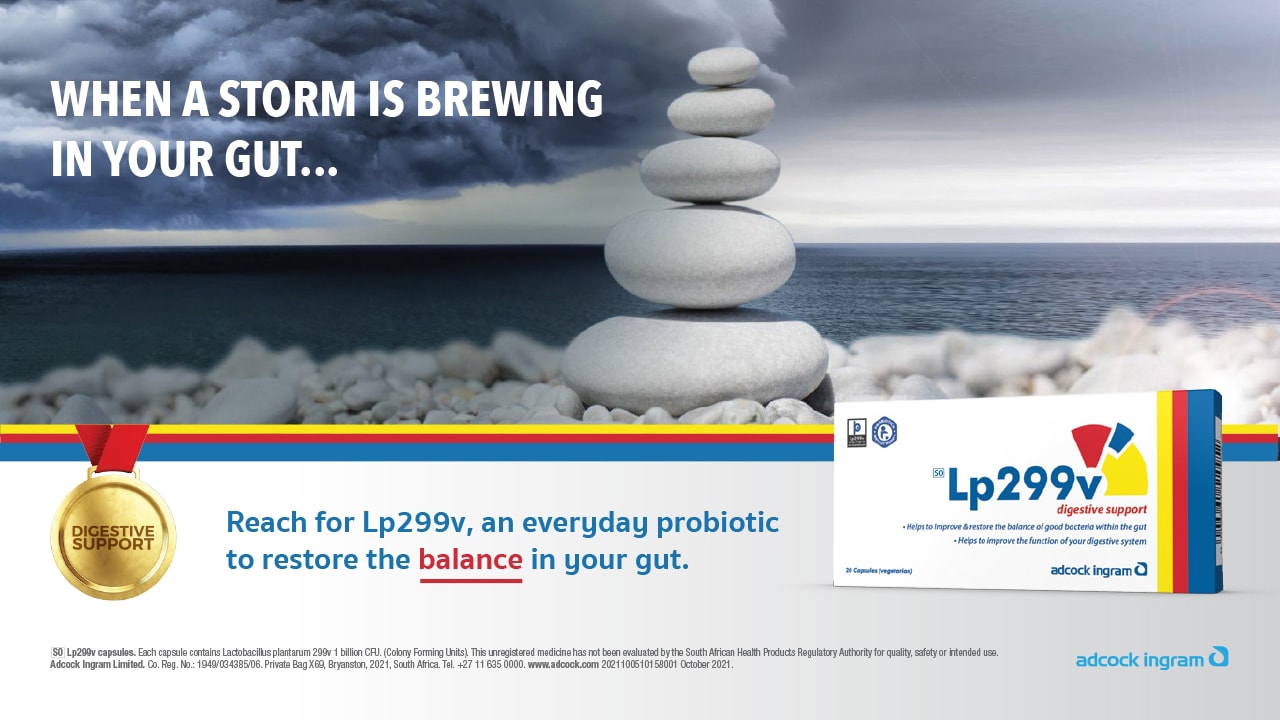

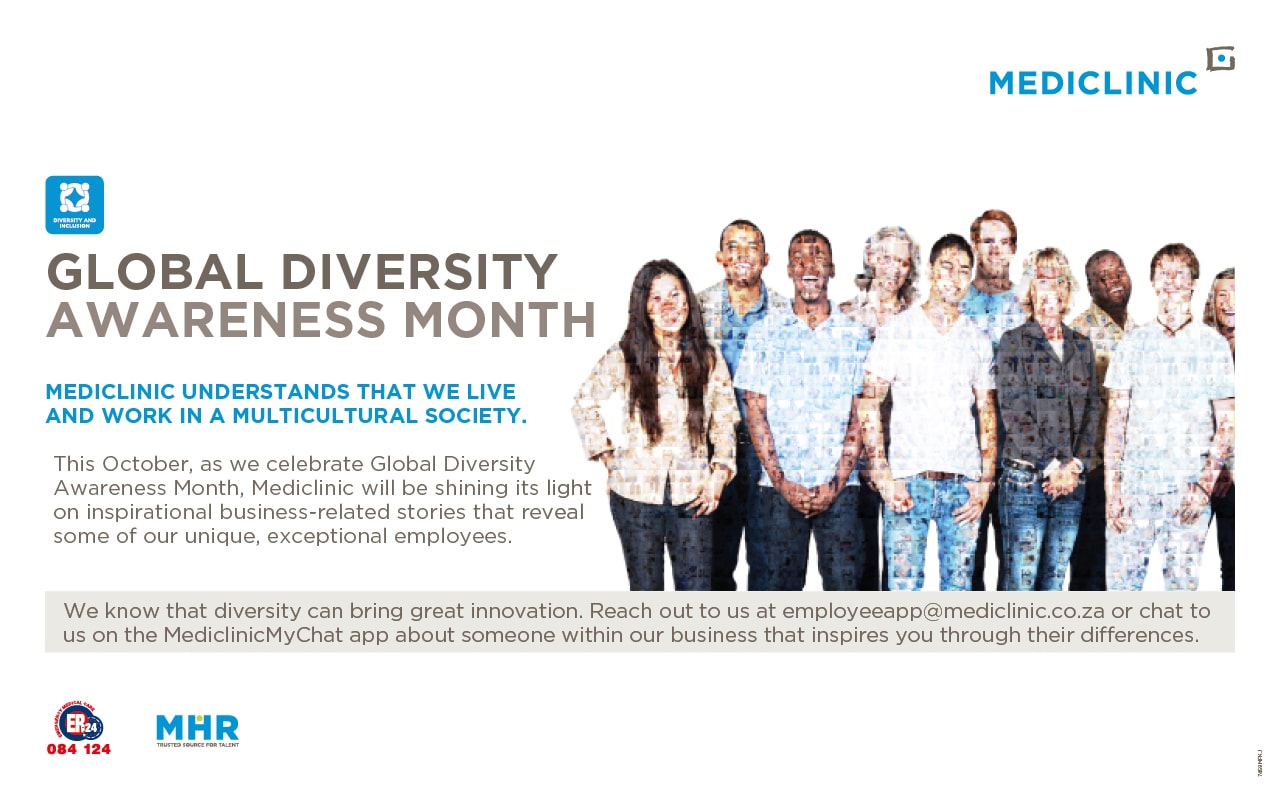
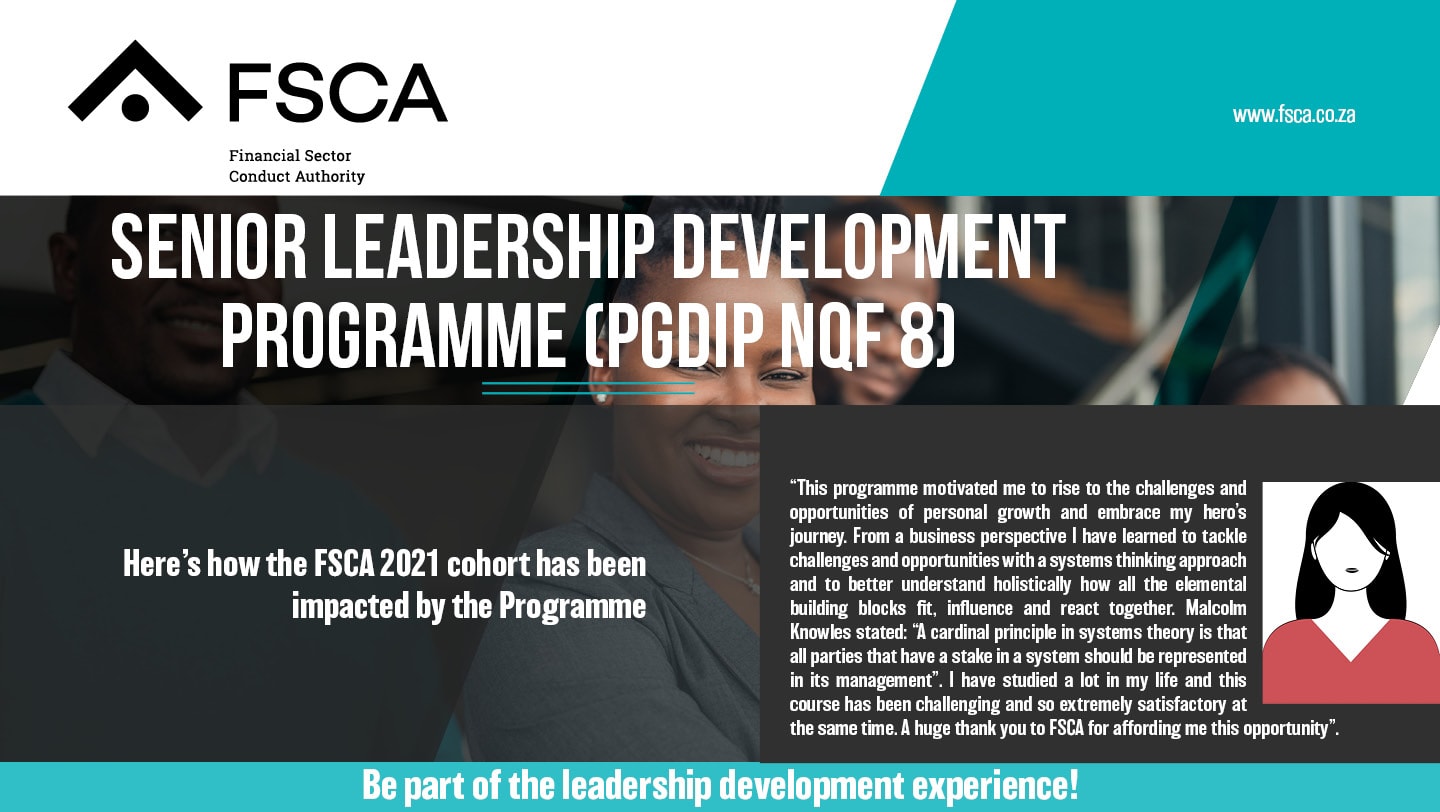


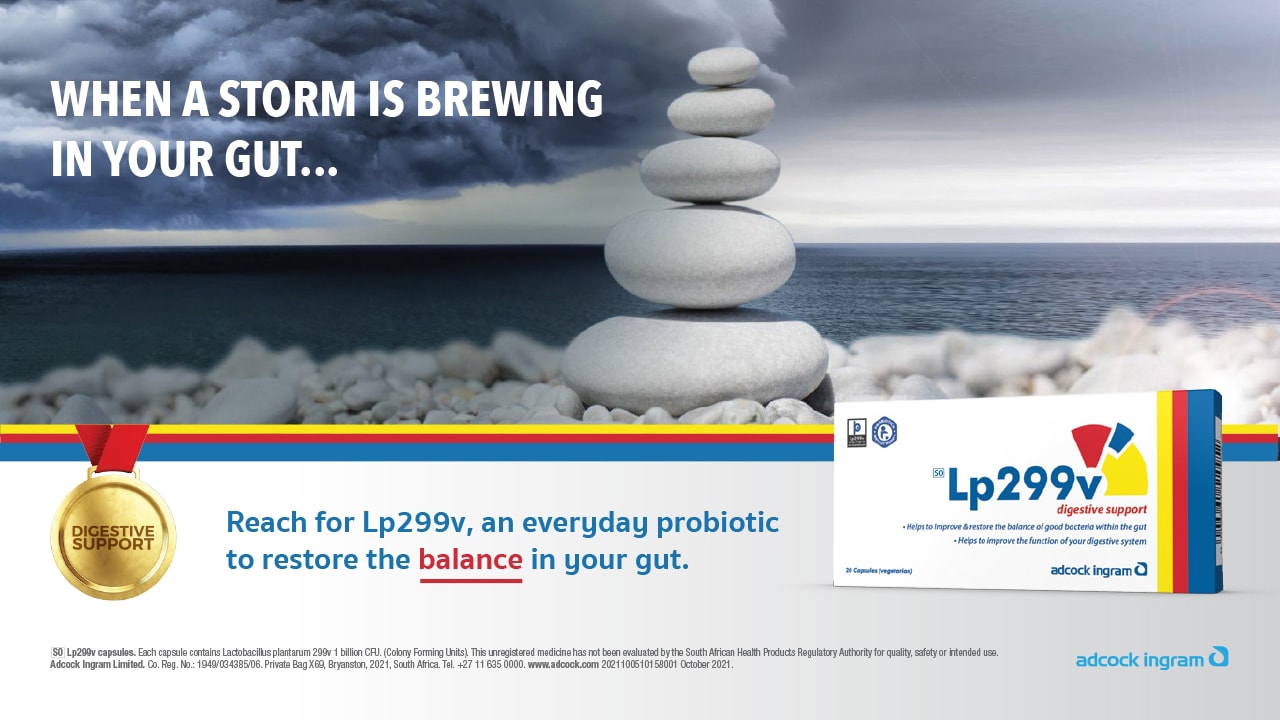

Corporate Screensavers FAQs
What are the benefits of setting up corporate screensavers?
Corporate screensavers have several benefits or uses since they act as a subliminal, highly visible and repetitive push messaging option that creates huge impact and awareness.
- Advertise internal campaigns on unattended PC monitors
- Screensavers are able to support and display images, videos, and URL’s
- Plan and load campaigns in advance by scheduling start and end dates
- Push different screensavers to different departments or regional offices – pull groups from Active Directory or manage your own groups within Corporate Voice
- Publish content to High-Visibility LED screens to achieve Digital Signage
How to set up corporate screensavers on your company computers?
With a software like Corporate Voice, you can easily set up branded corporate screensavers on your company desktops. Since these screensavers are subliminal, highly visible and repetitive modules creates huge impact and awareness, you can vary between images, GIFs, videos, and URLs.
With Corporate Voice, your content is easily imported into a library where by it can be scheduled ahead of time and can be targeted to segmented audiences.